Activity
1. Programming is just like following instructions. And there are really fun ways to follow instructions. Ready?
In this activity, you’ll be playing on Compute it. Click compute-it.toxicode.fr/.

2. Then click on the play button.
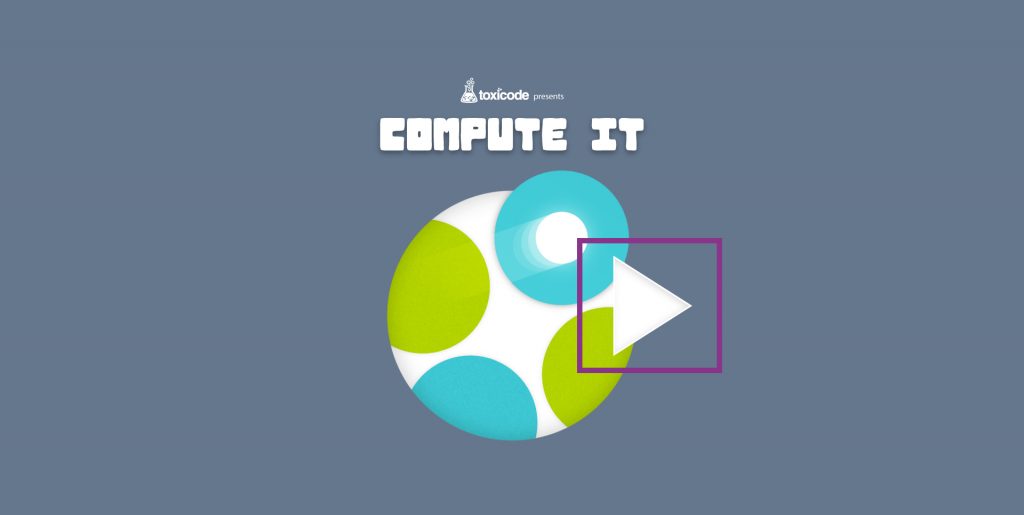

3. To play, you must use the arrow keys on your computer.
We’ll start on level 0. On the right side of the screen, you have a sequence of instructions that you must follow.
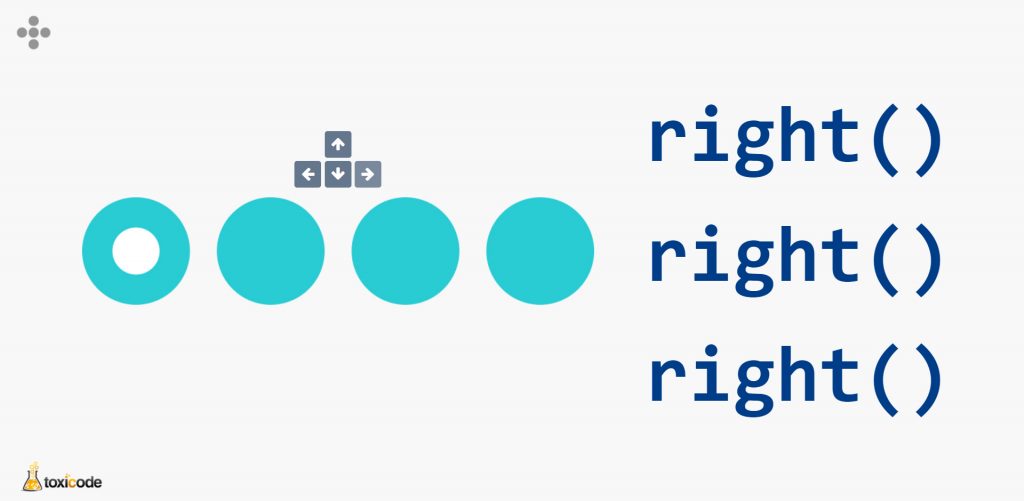
So, you must press the right arrow on your keyboard three times.
Good! You’ve completed level 0! Let’s go to level 1.

4. Whenever you want to know what level you’re on, click on the dots in the top left corner of the screen.
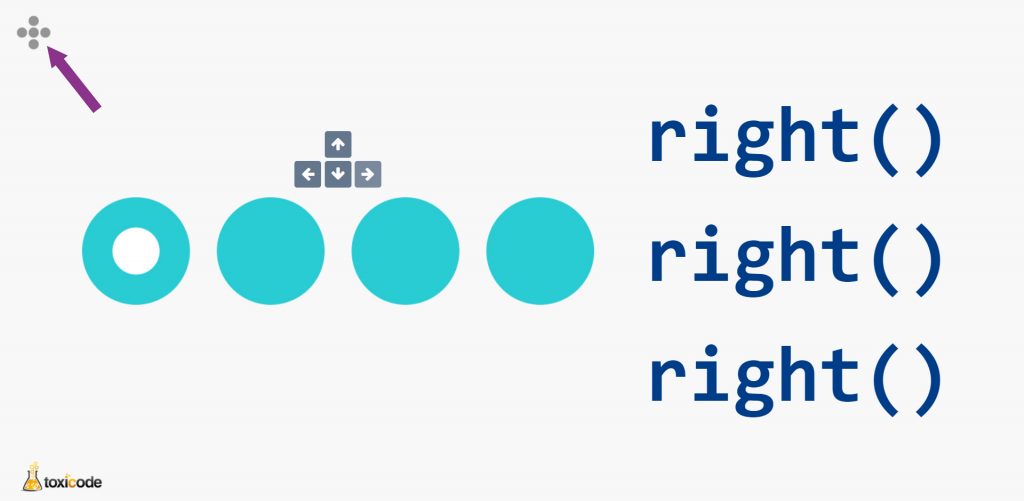
Here you can see the levels you’ve already completed (in green), the level you’re on (in yellow) and the levels you still need to do (in red). Press level 1 to continue playing.
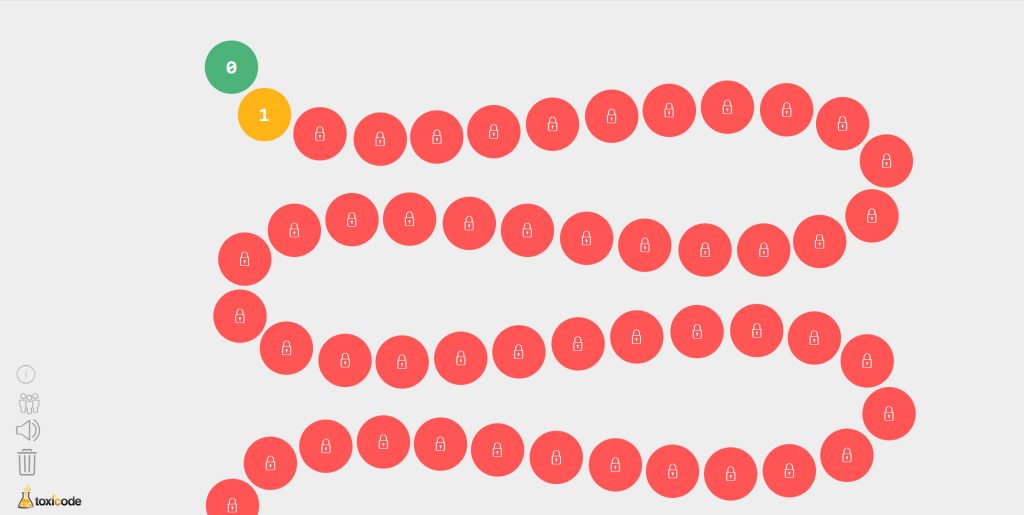

5. Follow the instructions, in order:
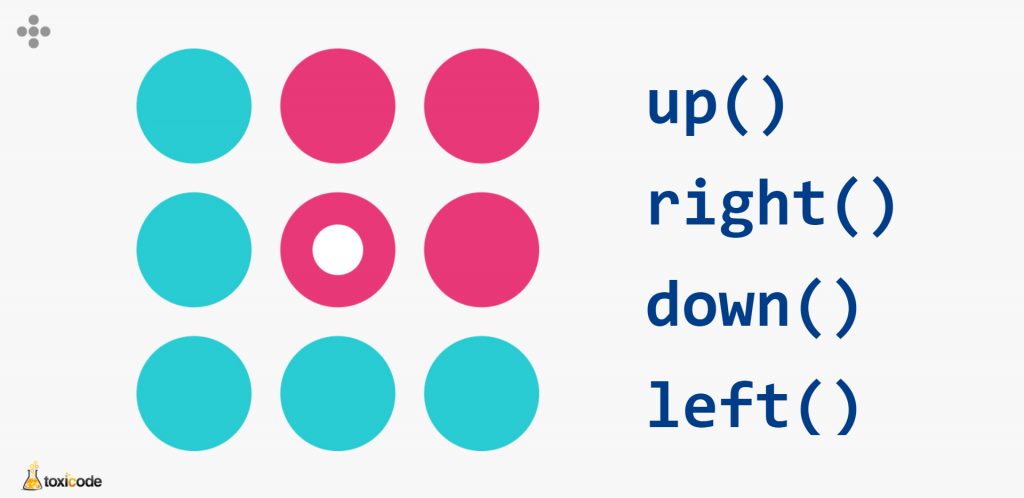
It’s done! You did it! Next level!

6. Follow the instructions precisely and in the right order:
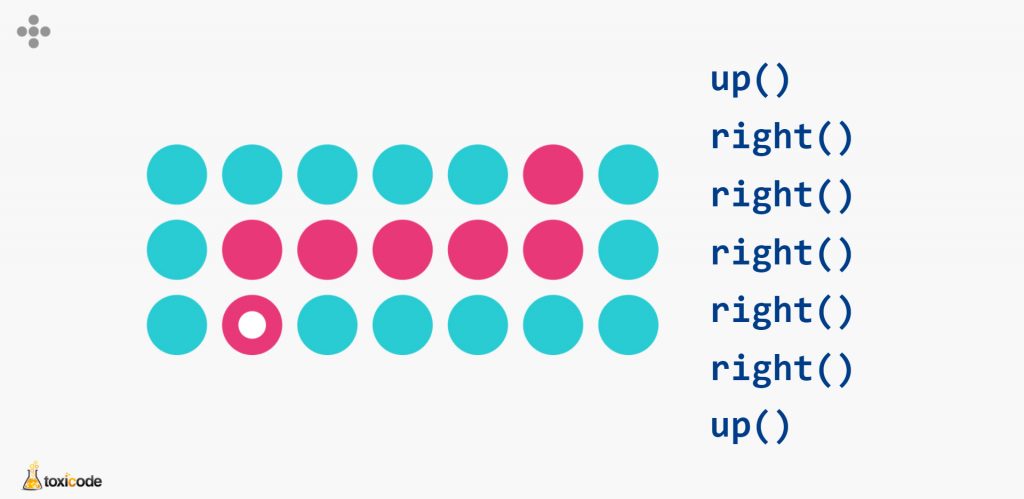
Be careful: Never mind the colors, they can be deceiving! Focus on the written instructions!

7. On level 3, you have a more complicated sequence of instructions. Follow the instructions, in the right order:
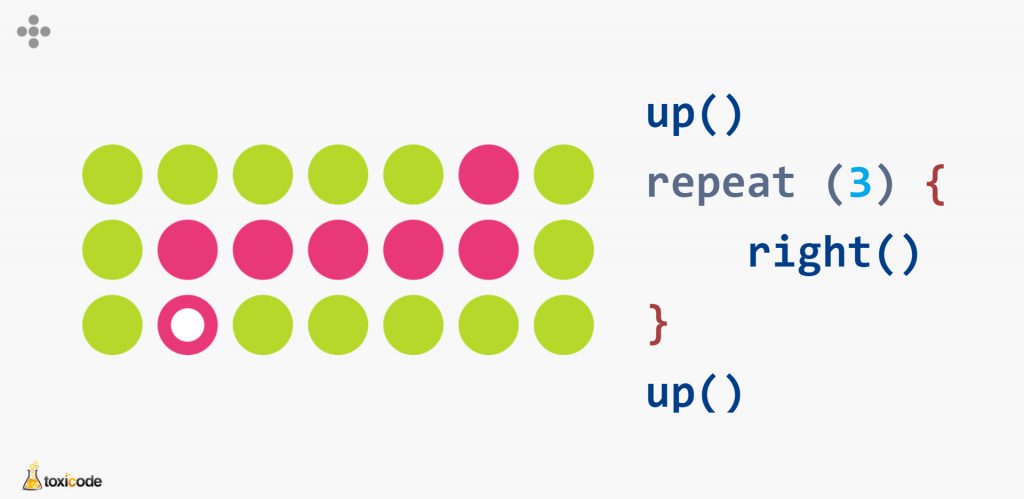
On this level we have a new instruction: repeat (). Repeat the number of times indicated inside the brackets, in red, in the instructions, which are just below. In this case, click the right arrow on your keyboard three times. Level completed successfully! On the next levels, more than one instruction may appear after the command is repeated, follow the order that is there.
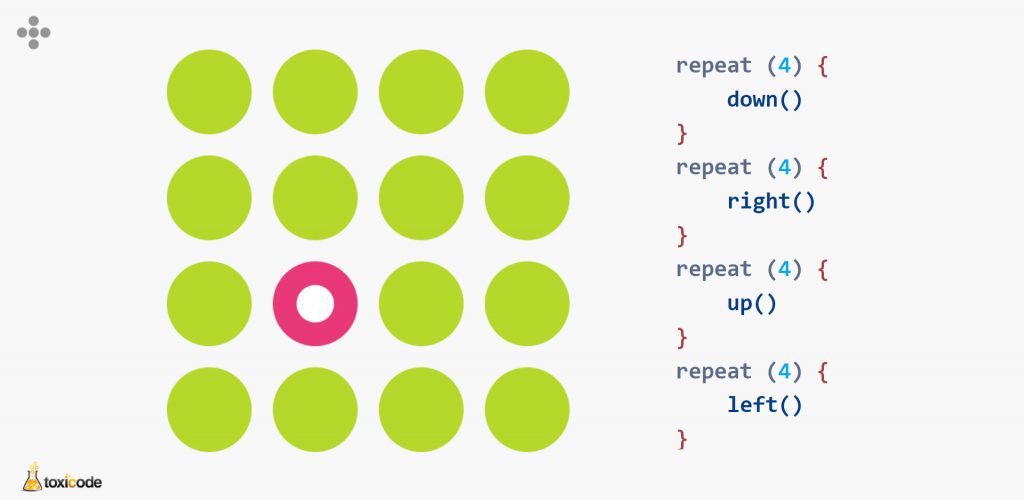

8. Now, without help, try to solve as many levels as you can and have fun programming!