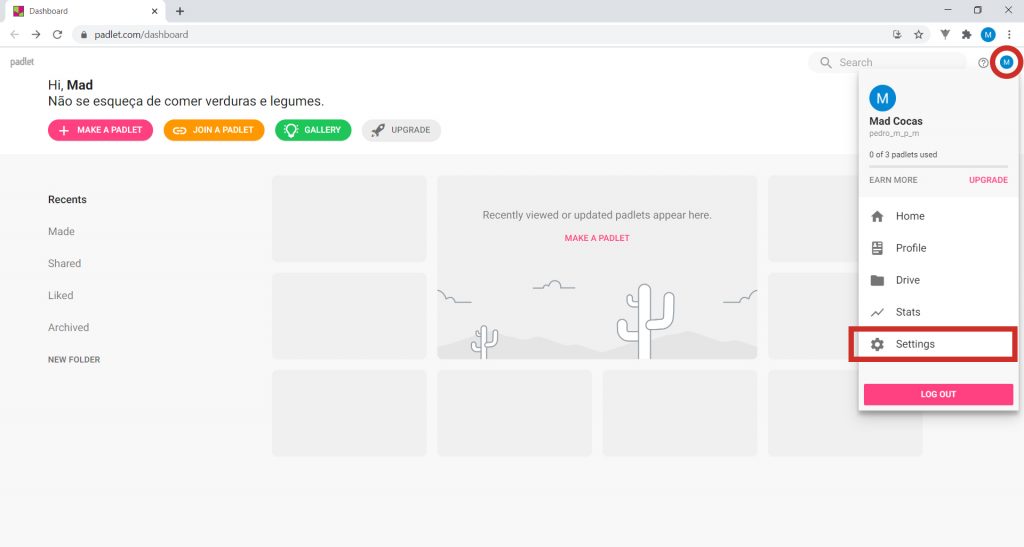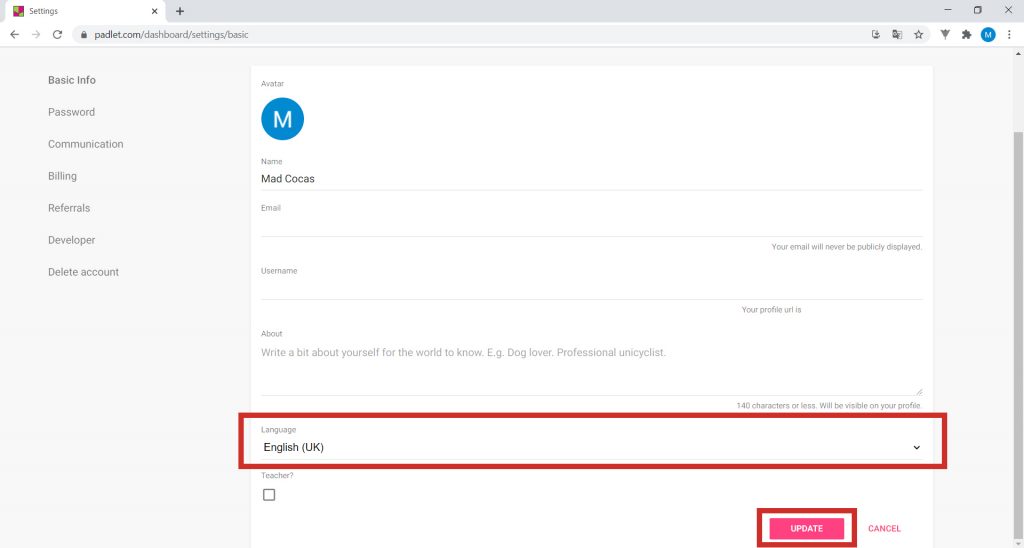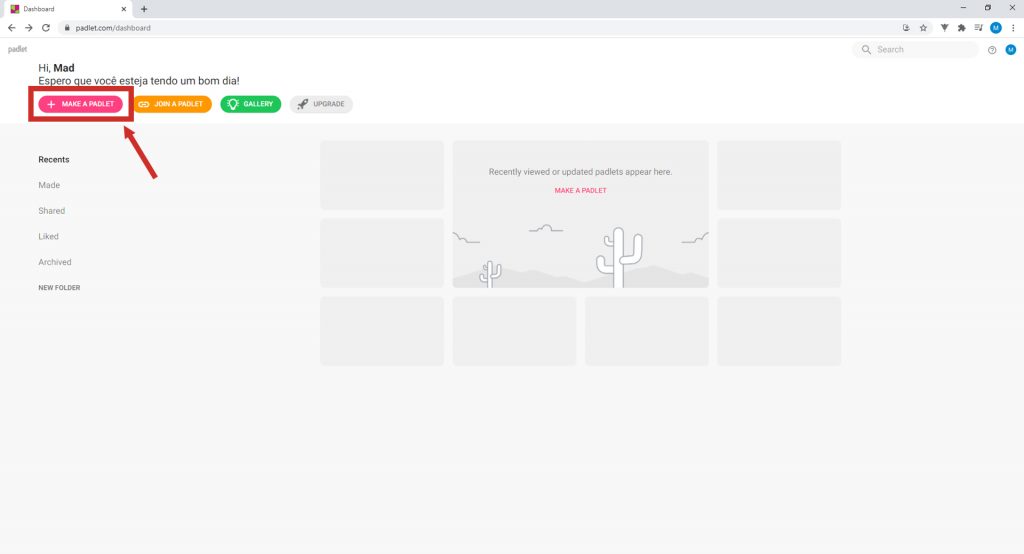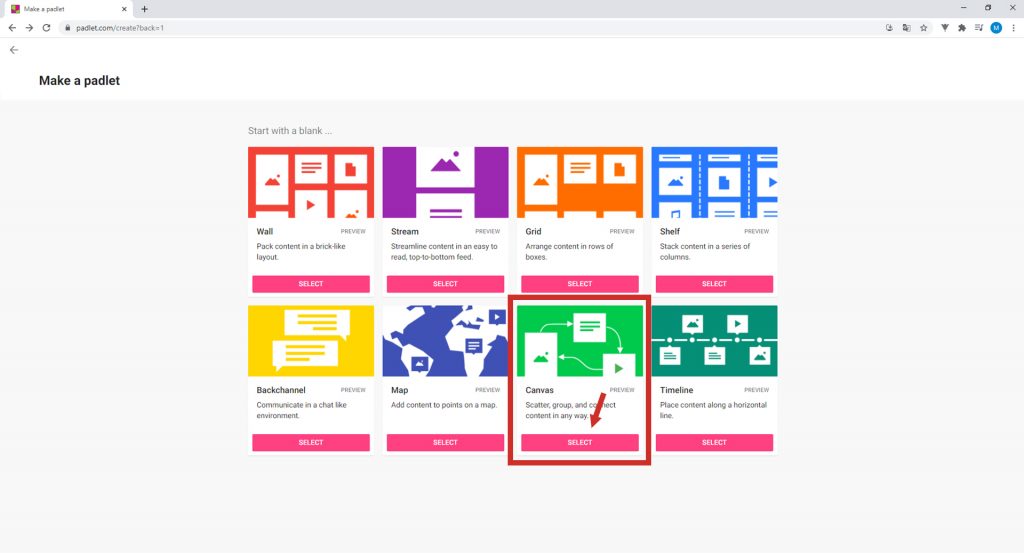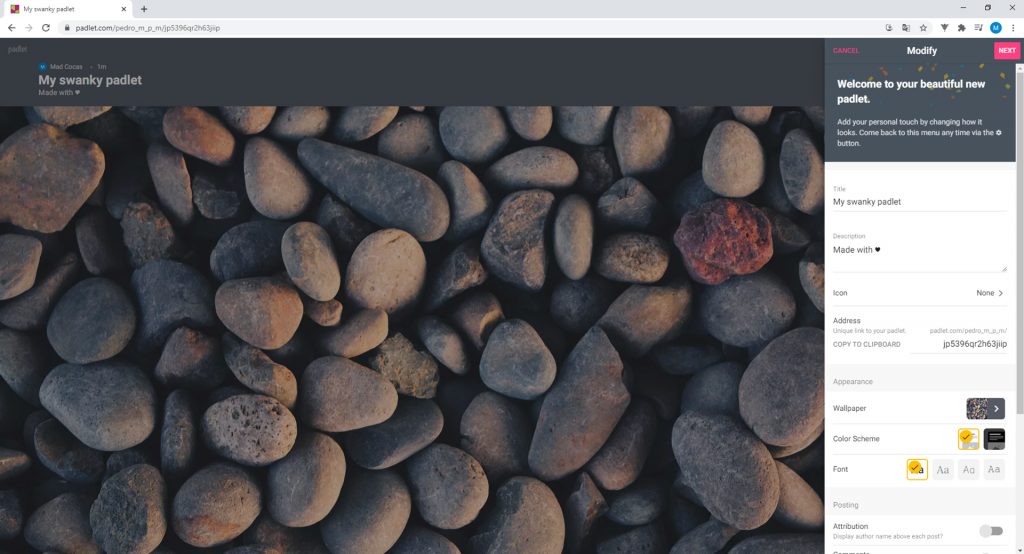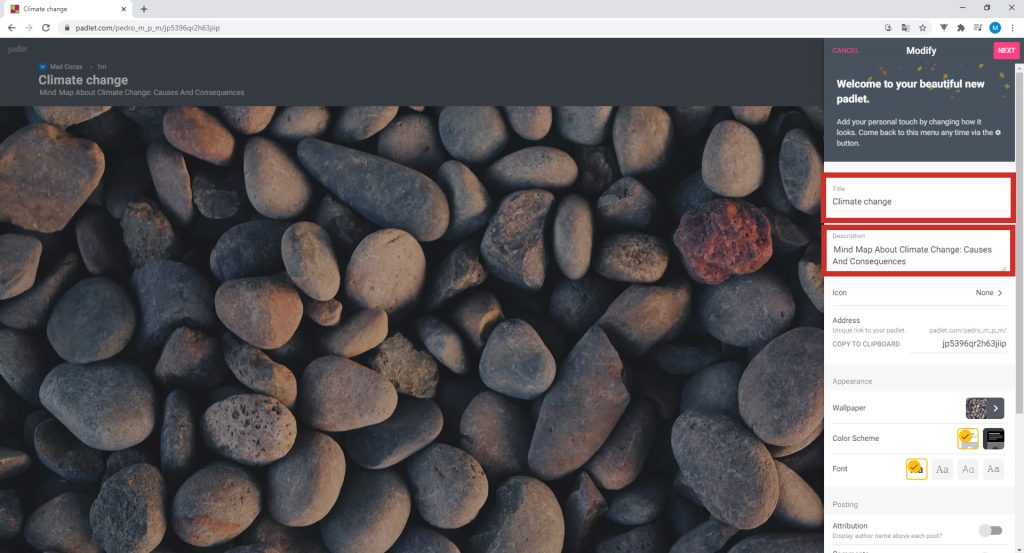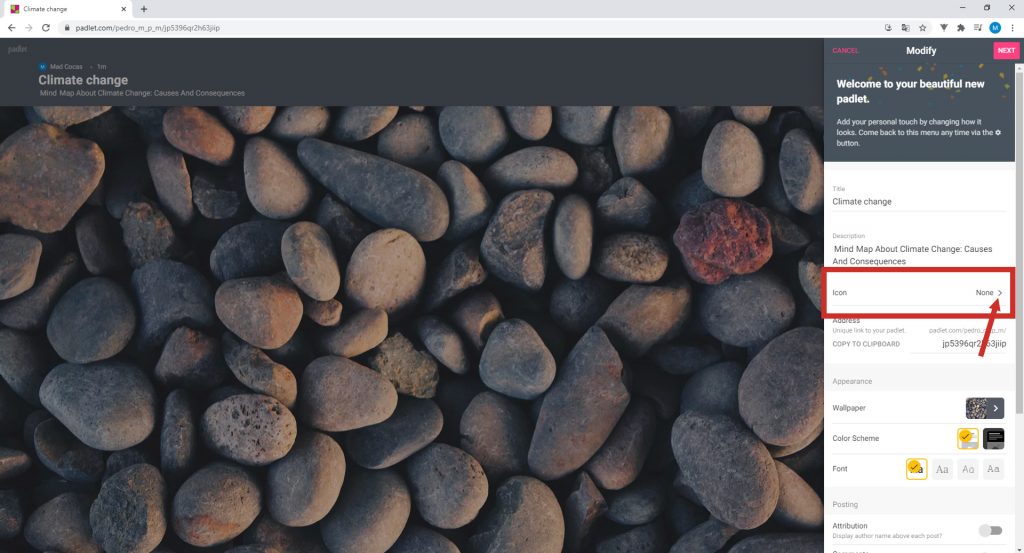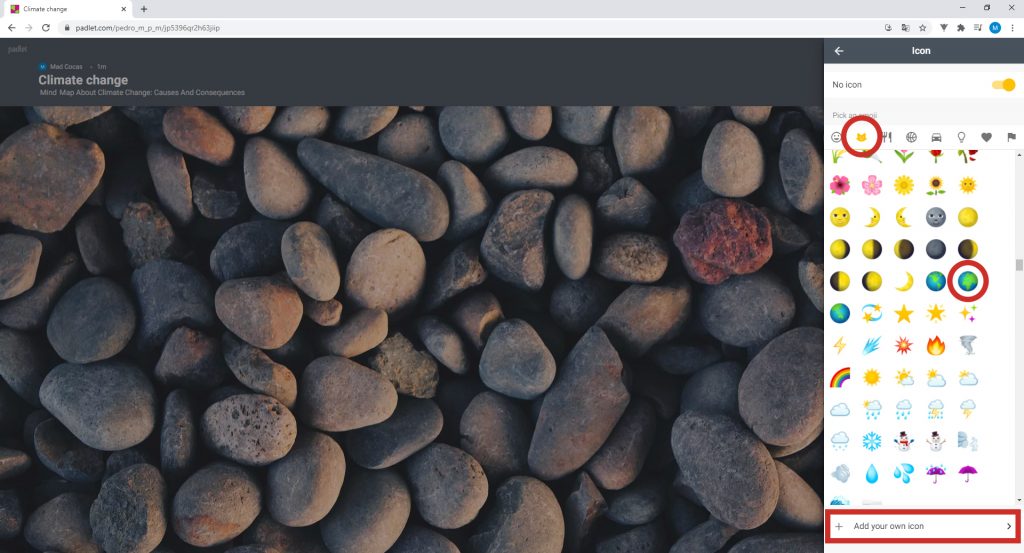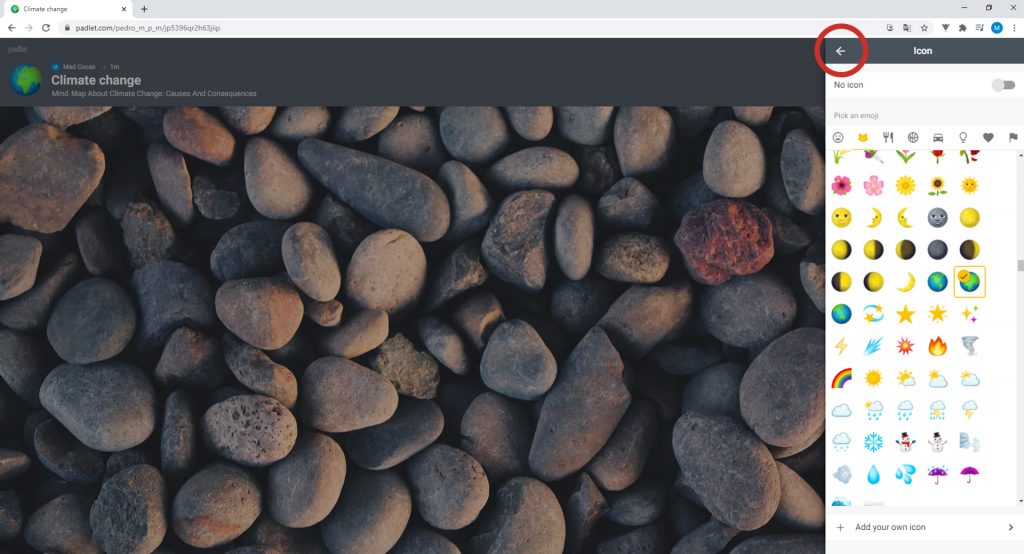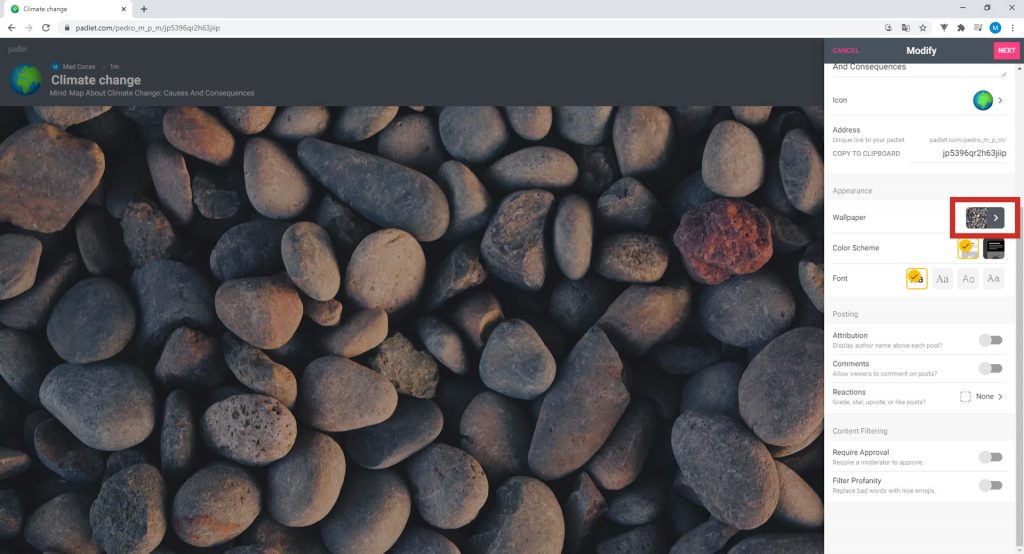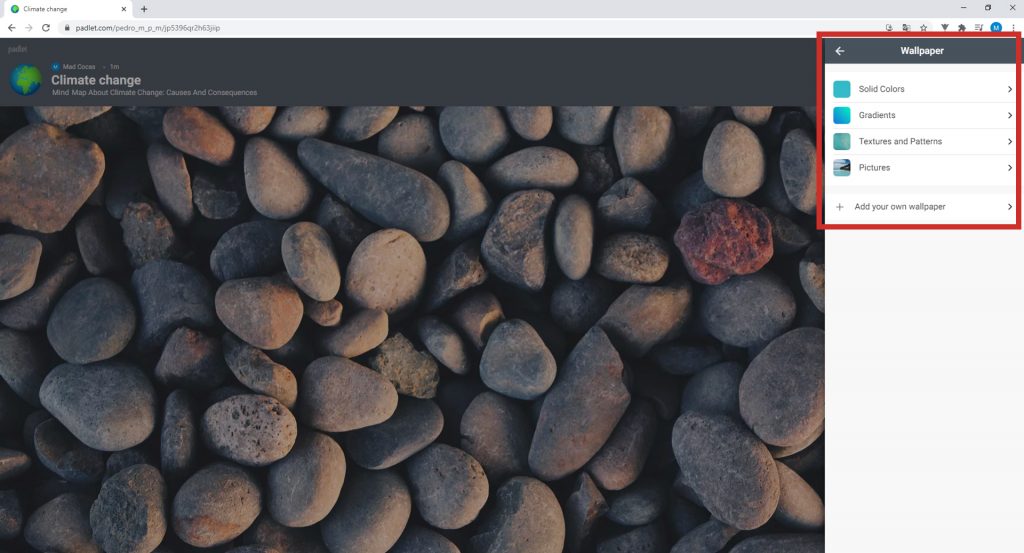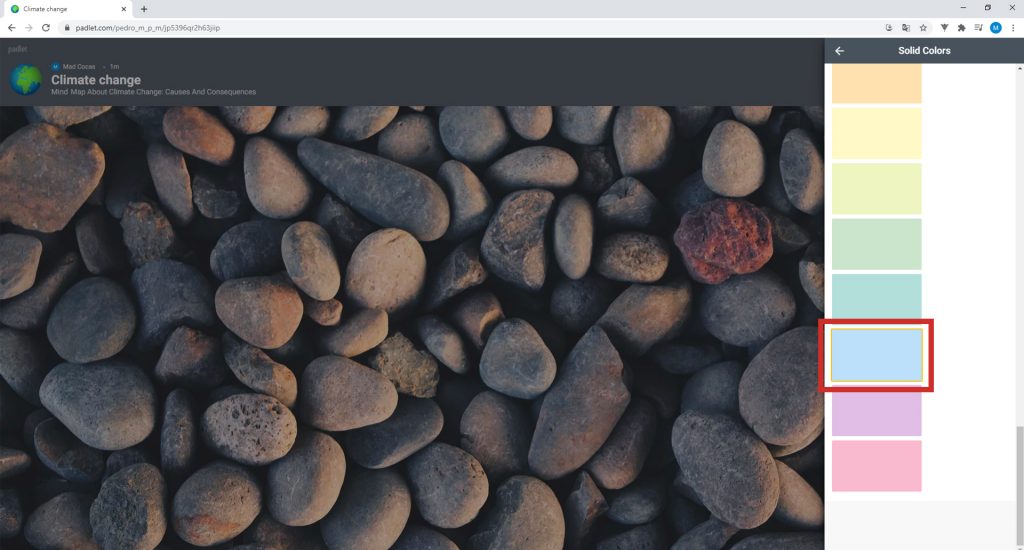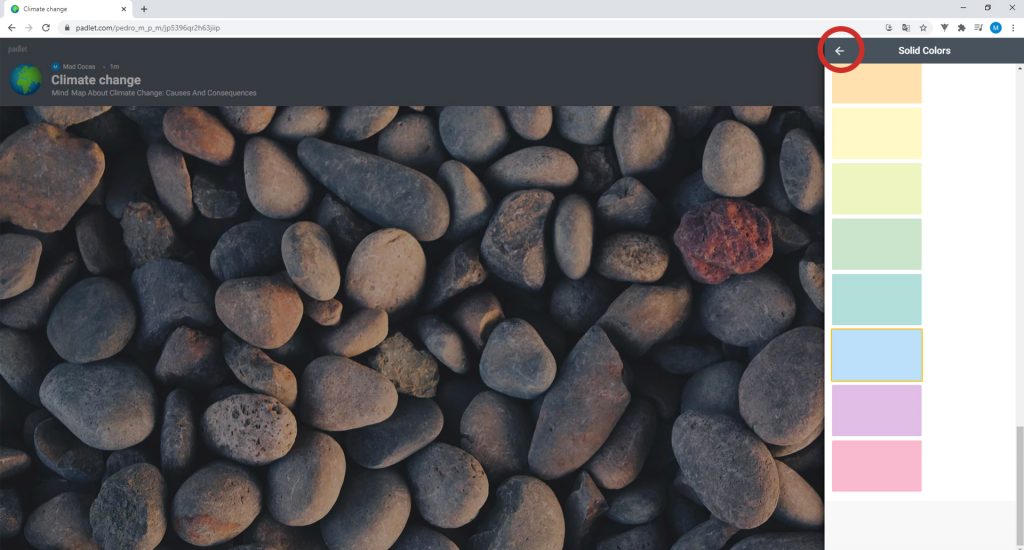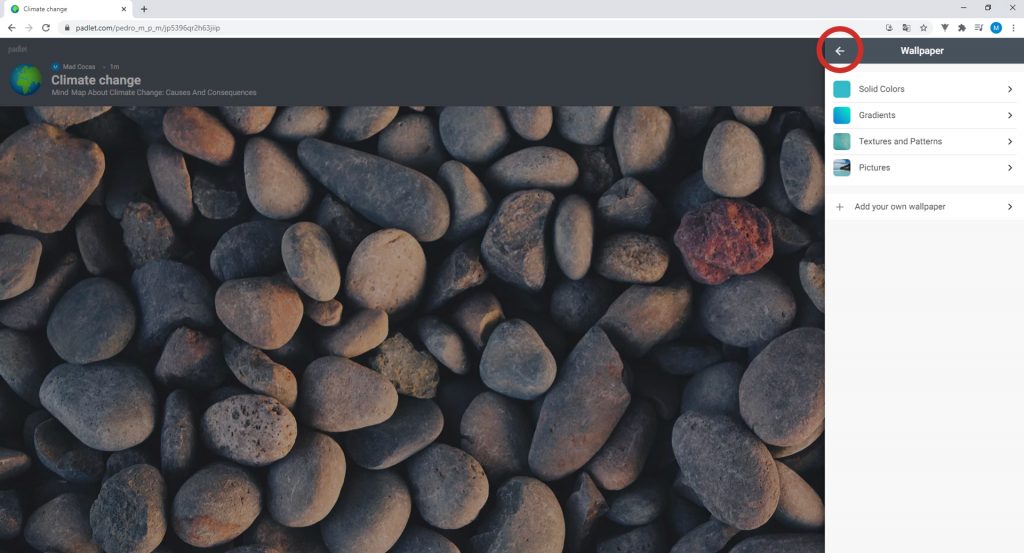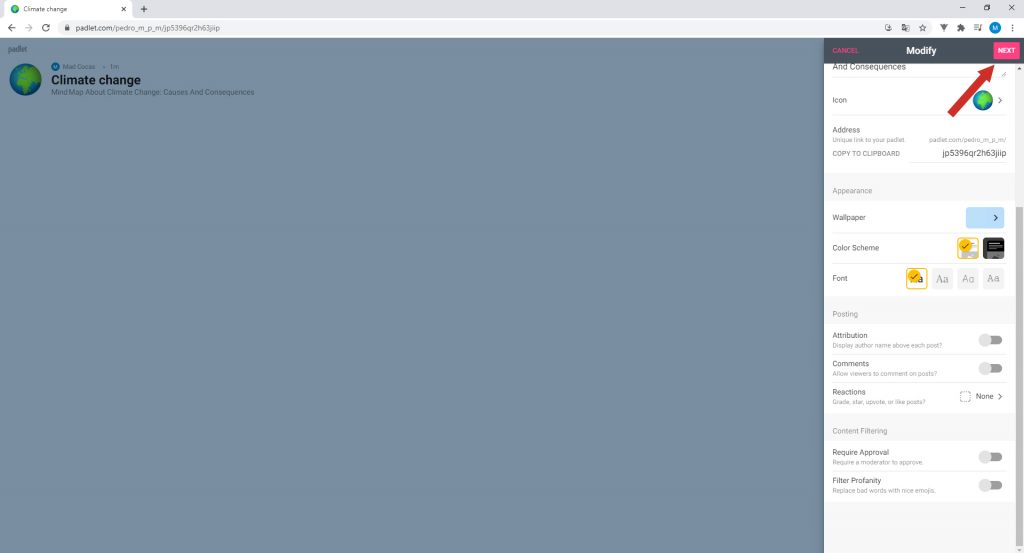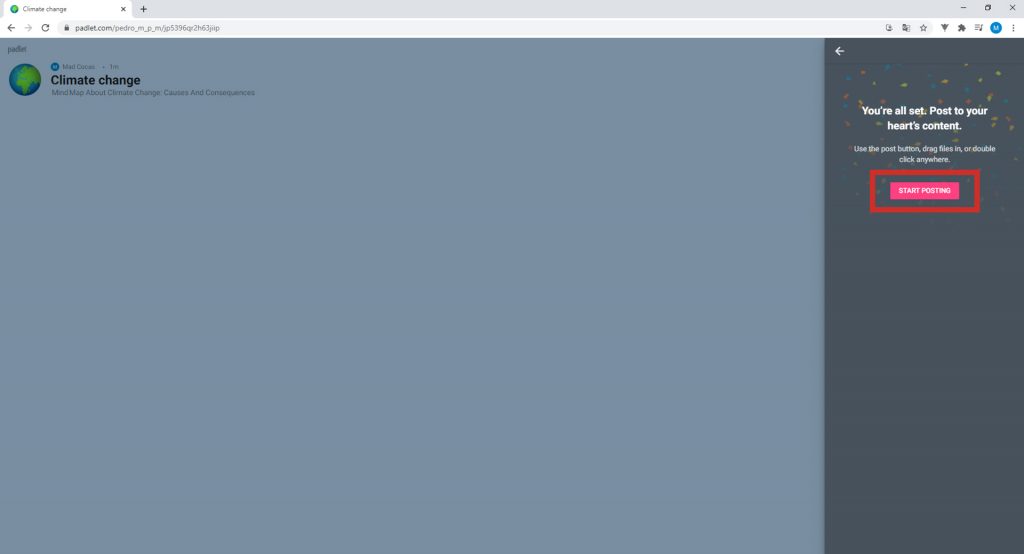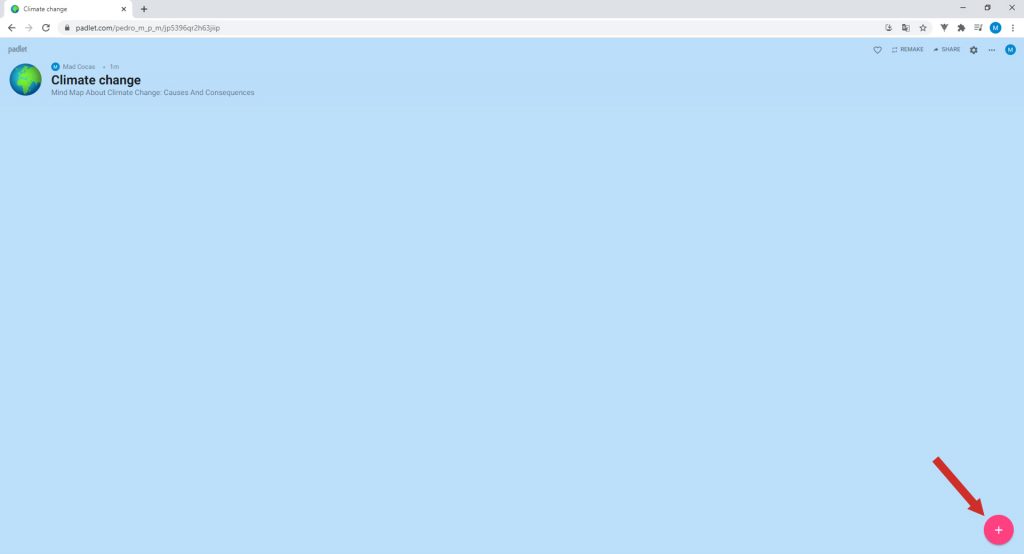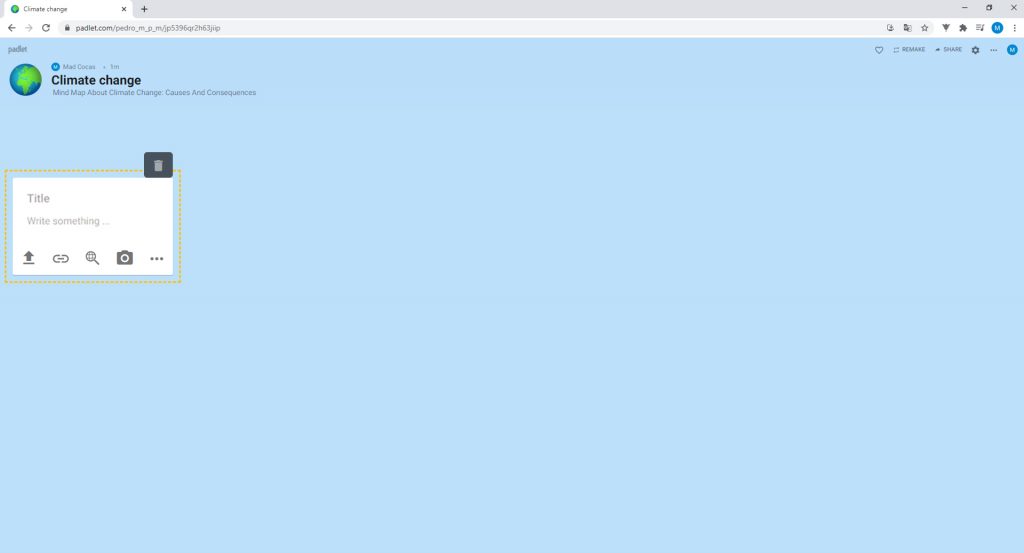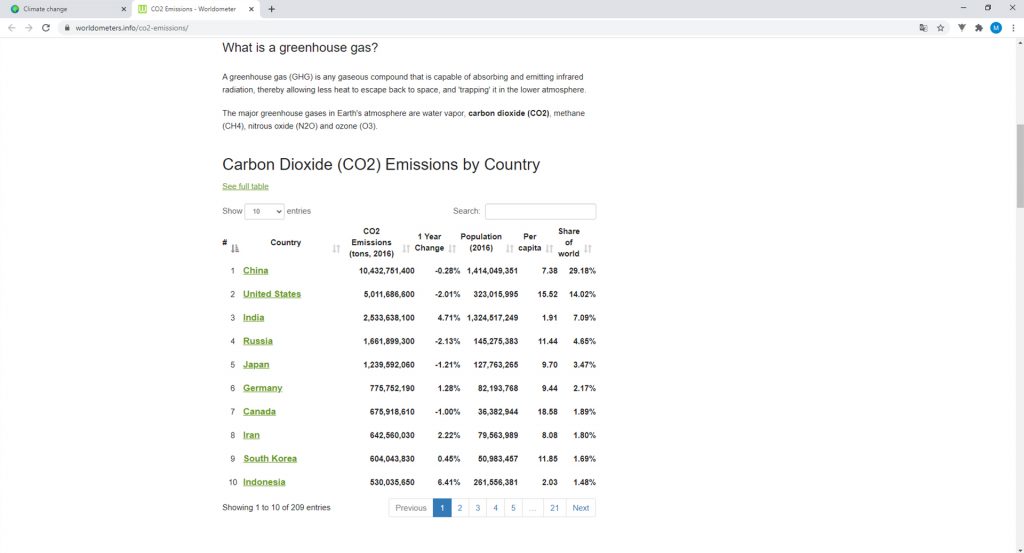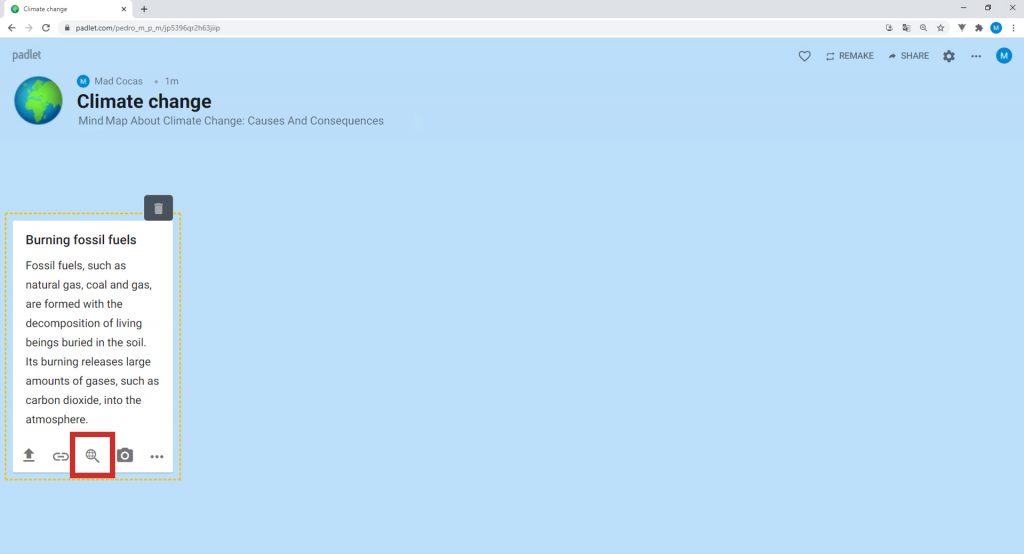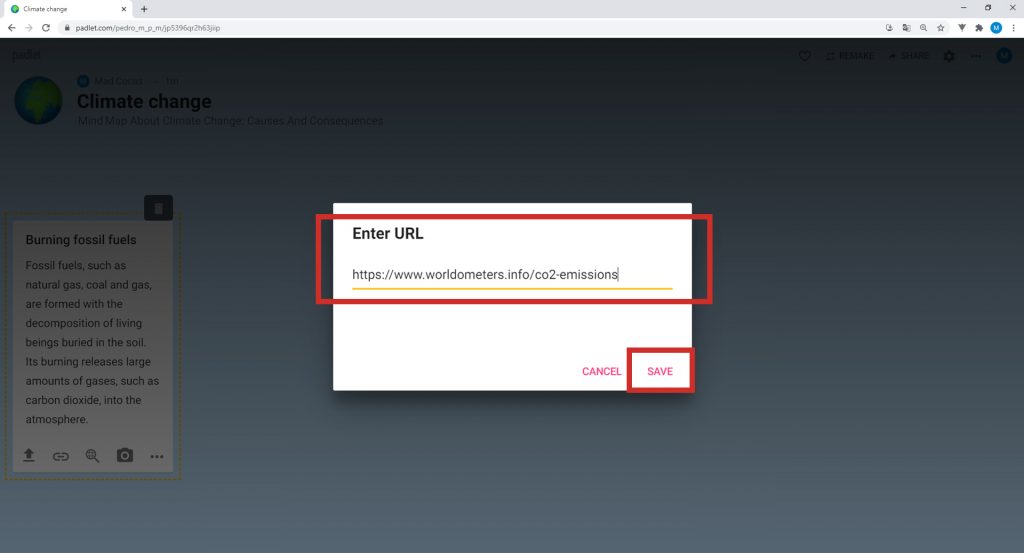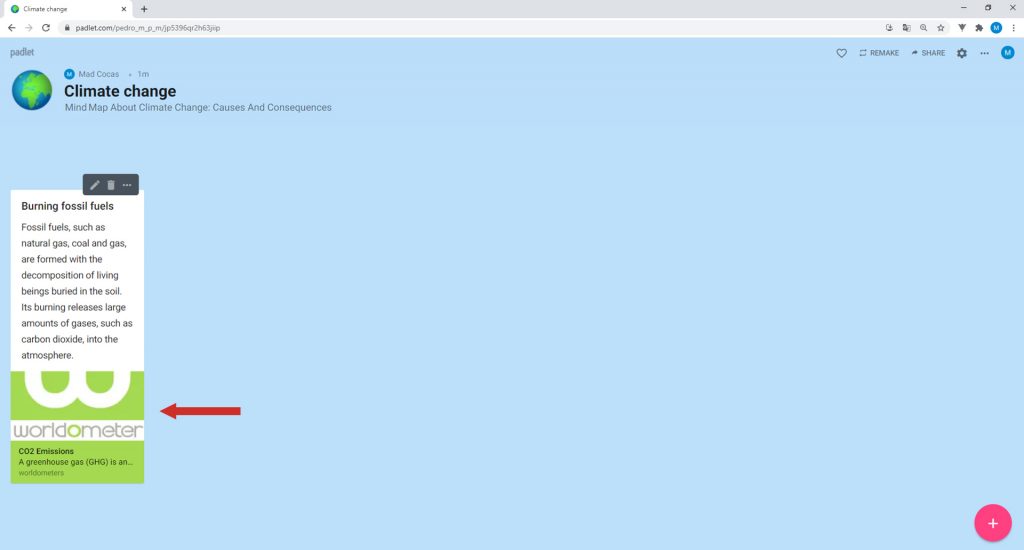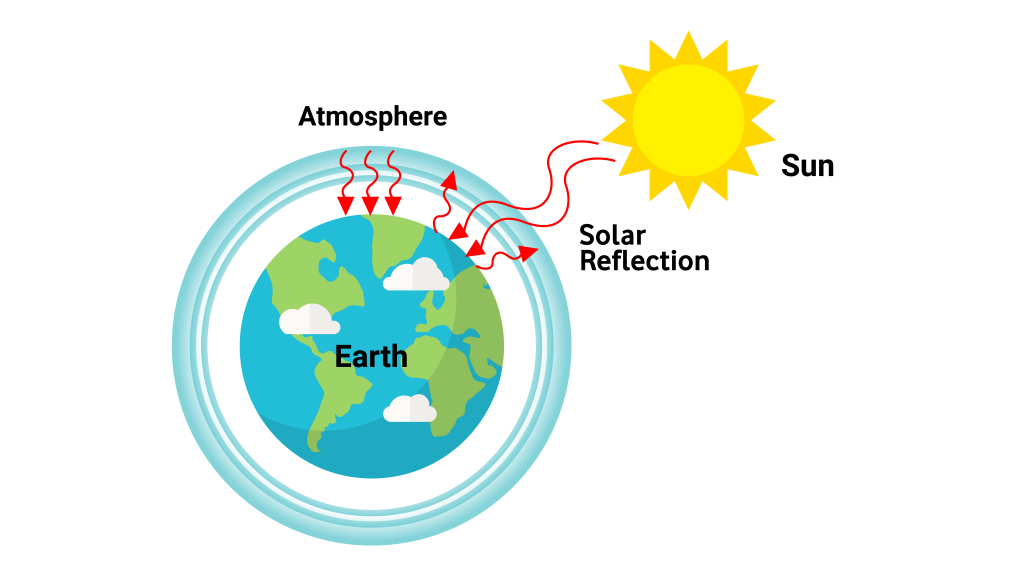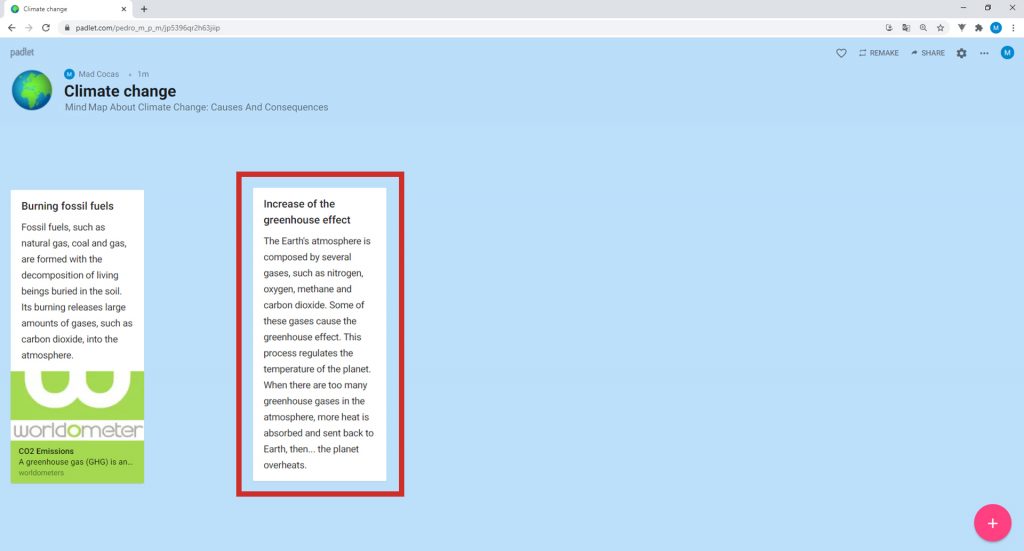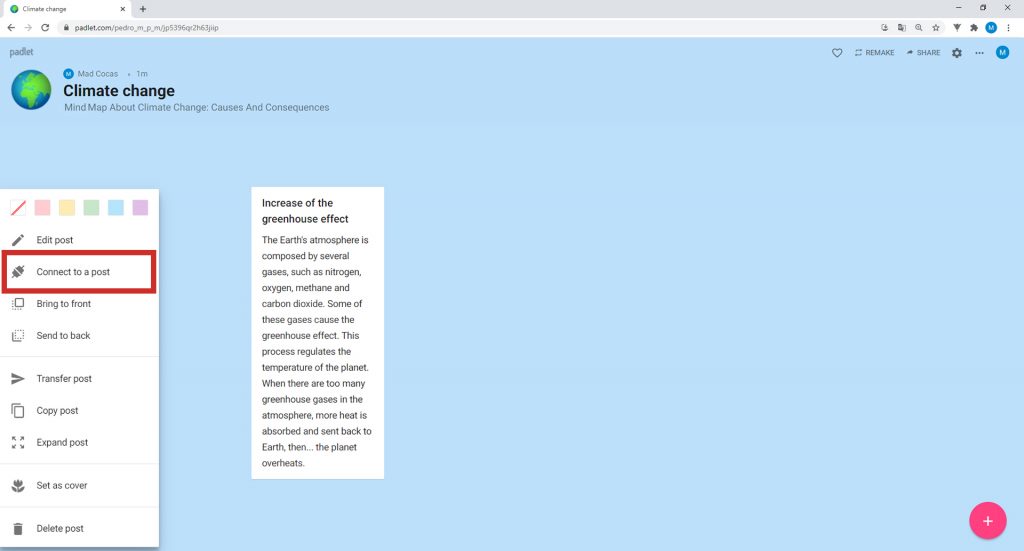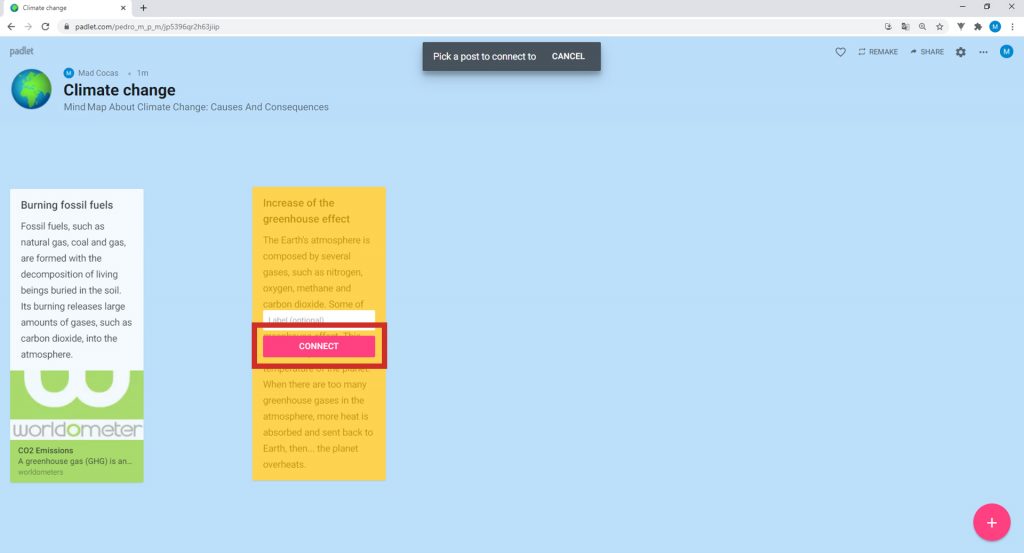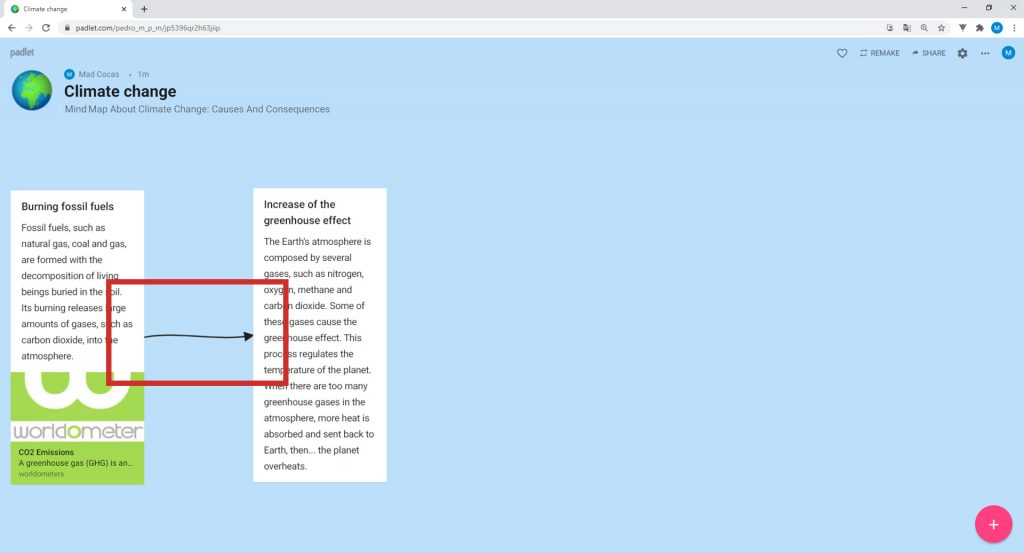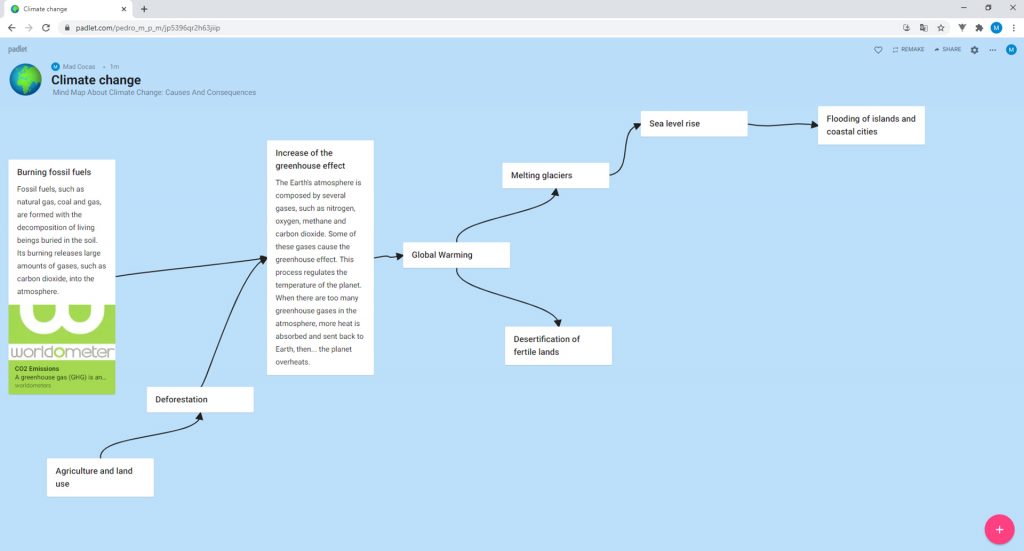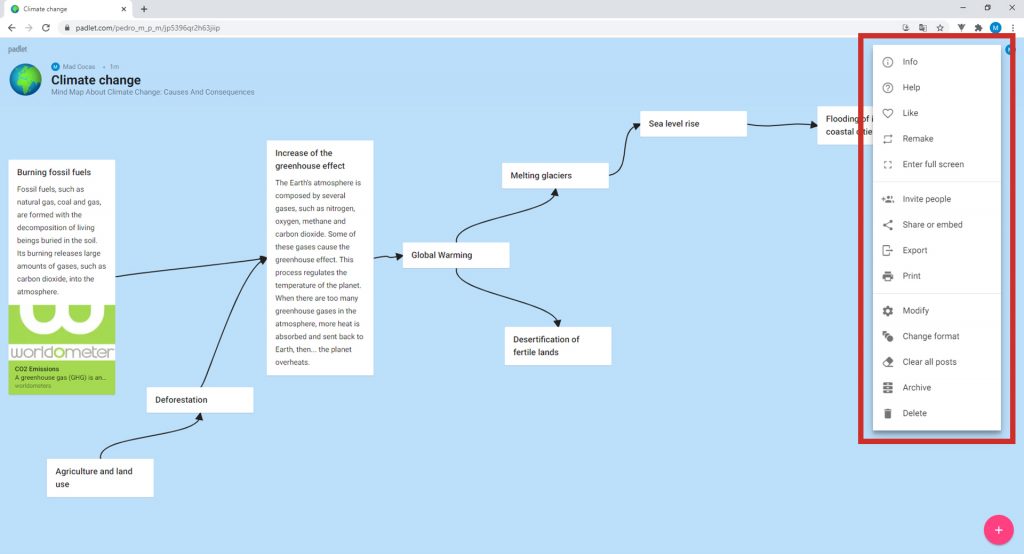Activity
1. A mind map is a visual representation of pieces of information and relationships between them. It helps us understand a given topic. Today’s challenge is to create a mind map on climate change.
Start by clicking on padlet.com/dashboard.
• If you already have an account, you can go directly to the dashboard (startup interface).
• If you do not have an account, click on SIGN UP and ask an adult for help with the following steps.
For security reasons and in order to protect our privacy, it is recommended that you:
– avoid using your full name as a username;
– choose a password that contains as many elements as possible (upper-case and lower-case letters, numbers and special characters), but does not include personal data, such as your date of birth.
If the Padlet is not in your language, click on your account icon in the upper right corner, and then on Settings.
SIDE NOTE: You may click the images to amplify.
At the bottom of the page, in Language, choose English. Click on UPDATE.

2. Padlet is a tool which can create virtual boards, in different formats, which can be changed at any time. There are various types of Padlets you can create: wall, canvas, shelf, stream, timeline, backchannel, map and grid. Choose MAKE A PADLET.
Since this topic is dedicated to mind maps, go to Canvas, then click on SELECT.

3. Padlet created! On the left, you have a view of your Padlet. On the right, you have a menu where you can choose the Title, Description, Icon and Appearance of your Padlet.

4. Click on the text below Title and change it to “Climate change”. Also change the description, according to what is in the image.

5. Next, click on the arrow to the right of Icon.
Right now, your Padlet has no associated icon. If you want to associate an icon with it, choose one of the emojis. Choose, for example, the planet icon. If you prefer, you can add your own by clicking on Add your own icon.
Can you see how the icon you chose appears before the title of your Padlet? Now, go back by clicking on the arrow highlighted in the image.

6. In Appearance, you can change the Wallpaper, Colour Scheme and Font of the letters of your Padlet.
Click on the arrow to the right of Wallpaper.
Explore the different wallpapers and, in the end, choose the one you like most.
If you want your Padlet’s wallpaper to be the same as in the image, select light blue in Solid Colors.
Now, go back again by single clicking on the arrow.
…and once more.

7. If you don’t want to change anything else in the definitions of your Padlet, click on NEXT.
Next, click on START POSTING.

8. This is where you will work. To create your first entry, click on the + button in the lower right corner.

9. This is your first entry.
In your Padlet’s first entry, you will talk about burning fossil fuels. Fossil fuels, such as natural gas, coal and oil, are frequently used in many different situations. For example, they are used to power cars, illuminate buildings and heat homes. However, in addition to being non-renewable (i.e. consumed faster than the Earth can reproduce them), these fuels release many gases into the atmosphere when burned, including carbon dioxide (CO2). With this in mind, fill in your first entry like the image:

10. To supplement the content of this entry, you can find information at trustworthy statistical platforms, like Worldometer. This website addresses various topics such as world population, the environment, food and health, using global statistical information and data. For this entry, it would be interesting to have global statistics on carbon dioxide (CO2) emissions.
In Padlet, when you click on the entry you have created, several buttons appear for you to add videos, images and even links. Click on the button highlighted in the image to enter a link.
Where it says “Enter URL”, enter this link:
https://www.worldometers.info/co2-emissionsClick on SAVE.

11. Good! Your first entry is now done.
Now, it’s time for your second entry.
Planet Earth has a natural shield called the atmosphere. Not only does it protect us from solar radiation, but it also regulates the planet’s temperature, allowing life to exist. The atmosphere is comprised of various gases. In the highest quantities are nitrogen (78%) and oxygen (21%), with carbon dioxide, methane, chlorofluorocarbons and others in lesser quantities. Some of these gases cause the greenhouse effect. What is the greenhouse effect?
Some of the heat coming from the sun is reflected by the Earth’s bright surfaces, while some of it is absorbed by forests and oceans. A portion of the heat released by the Earth dissipates into space, while some is absorbed by greenhouse gases in the atmosphere and sent back to Earth. This process regulates the planet’s temperature. When there are too many greenhouse gases in the atmosphere, more heat is absorbed and sent back to Earth, causing its temperature to rise.
With this in mind, fill in your second entry like the image:

12. You can thus conclude that a stronger greenhouse effect is a consequence of more gases in the atmosphere, many derived from burning fossil fuels. So, how can the two entries be related?

13. When you place the mouse’s cursor above the first entry you created, three icons appear. The first allows you to edit the publication, and the second allows you to delete it. Click on the third: More actions.
Here, you can change the colour of the description’s background, edit the publication, connect or disconnect your entry to/from another entry, or even delete it. Click on Connect to a post.
Select CONNECT in the second entry.
Here you will find an arrow showing that the first entry (from which the arrow comes) is a cause of the second (where the arrow ends). In other words, that the burning of fossil fuels contributes to the greenhouse gas effect.
You can add and relate as many entries as you want. Do more research on climate change and create entries, supplementing them with text, images and links… In the image, you will find several suggestions for new entries:

14. When you finish your map, click on More in the upper right corner. Here, with the help of an adult, you can decide what to do with your project. You can invite people you know to see your map, share it with them or even print it! Before doing so, make sure the information in your Padlet doesn’t have any personal data.

15. Have fun making mind maps on topics of most interest to you, and exploring other formats of Padlet! From maps to timelines and presentations, Padlet can be a great help!