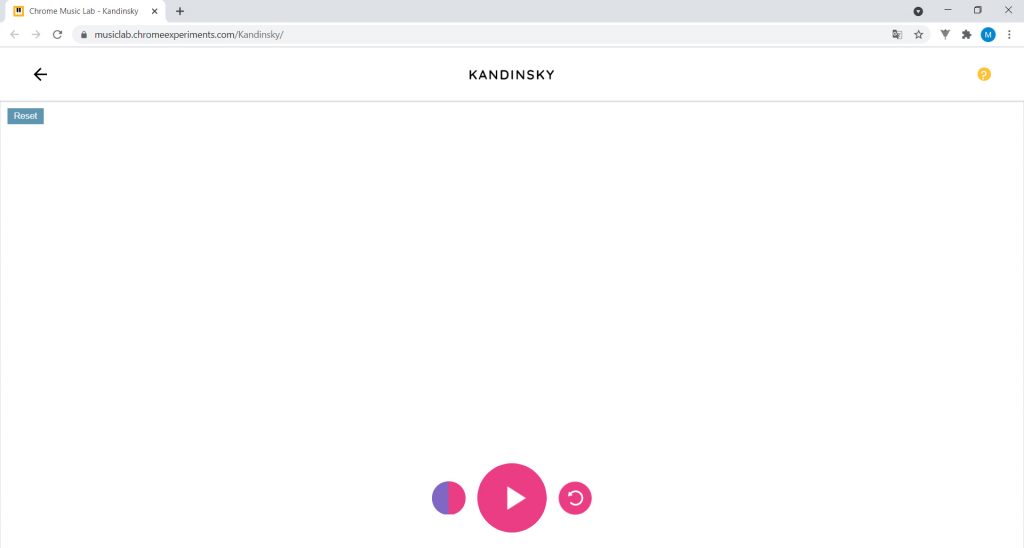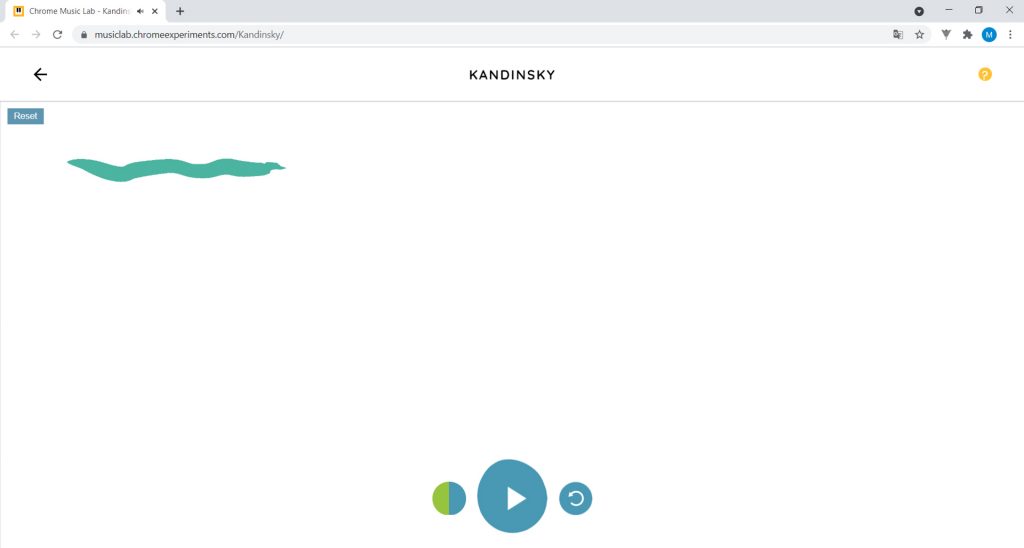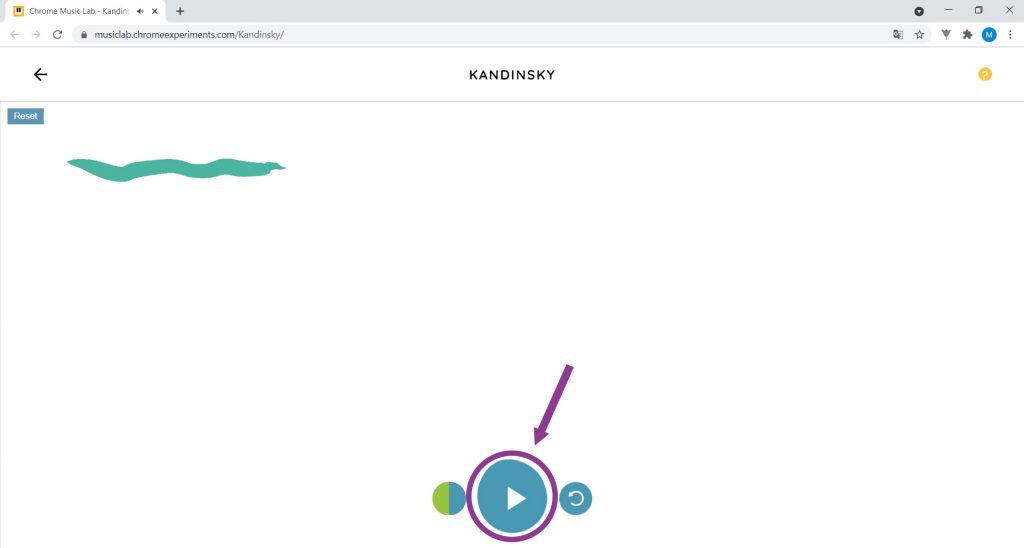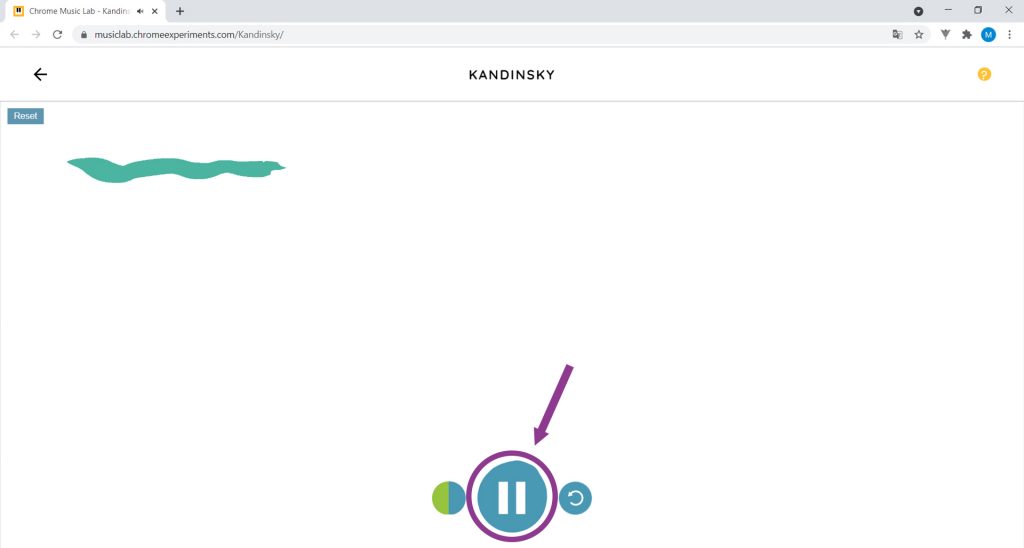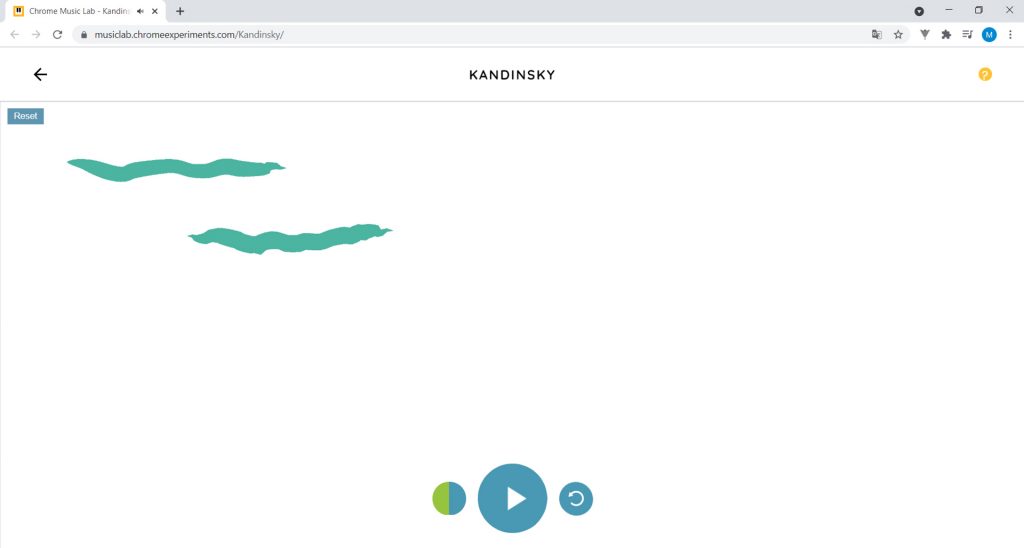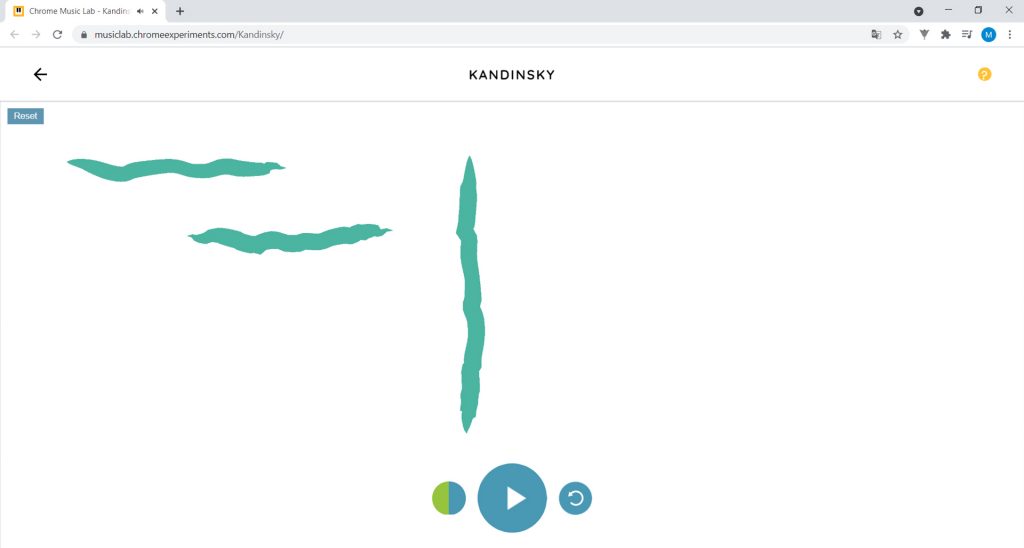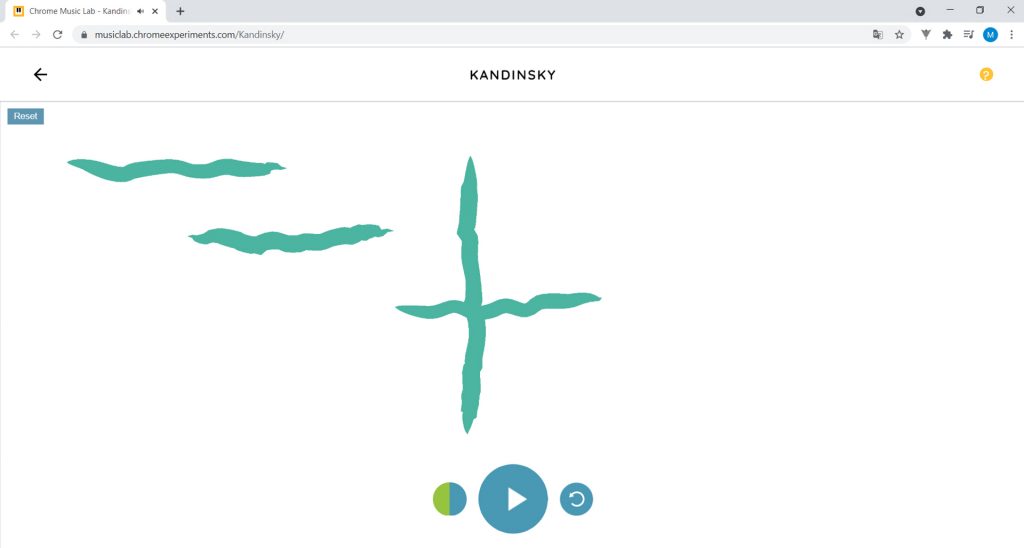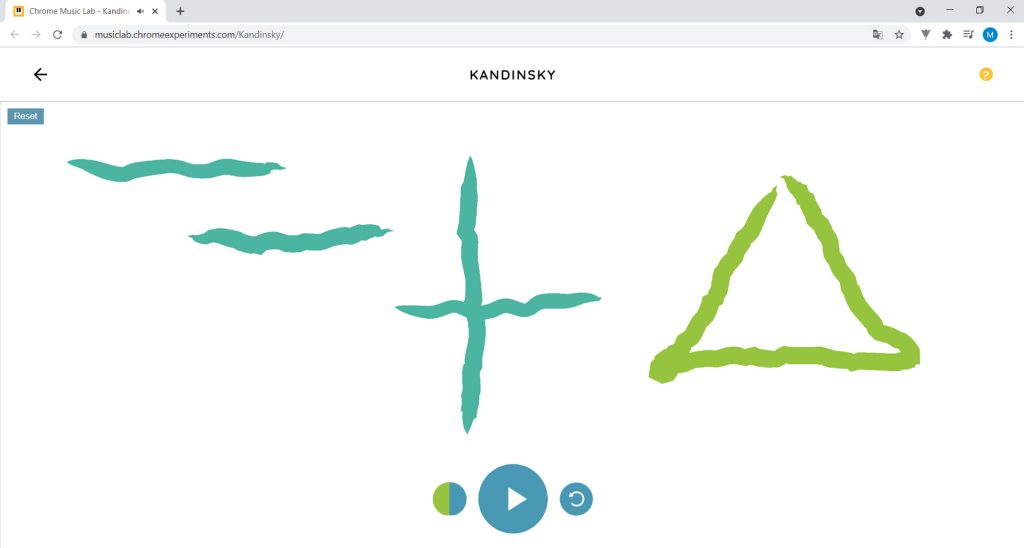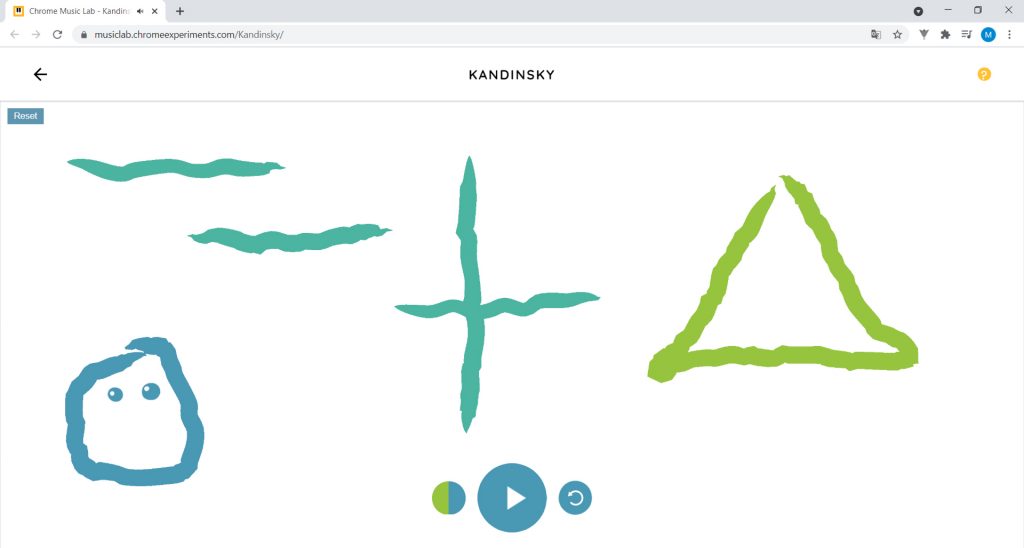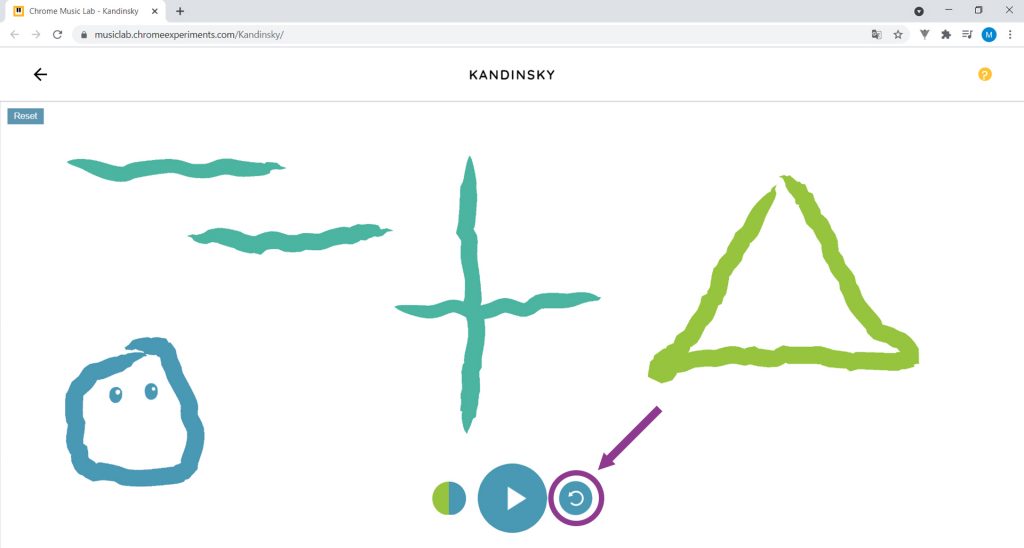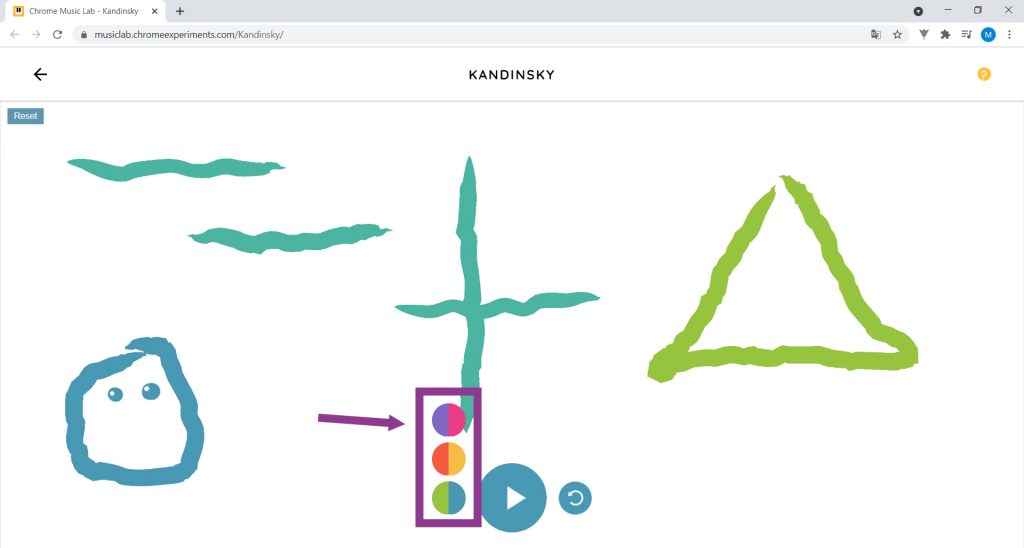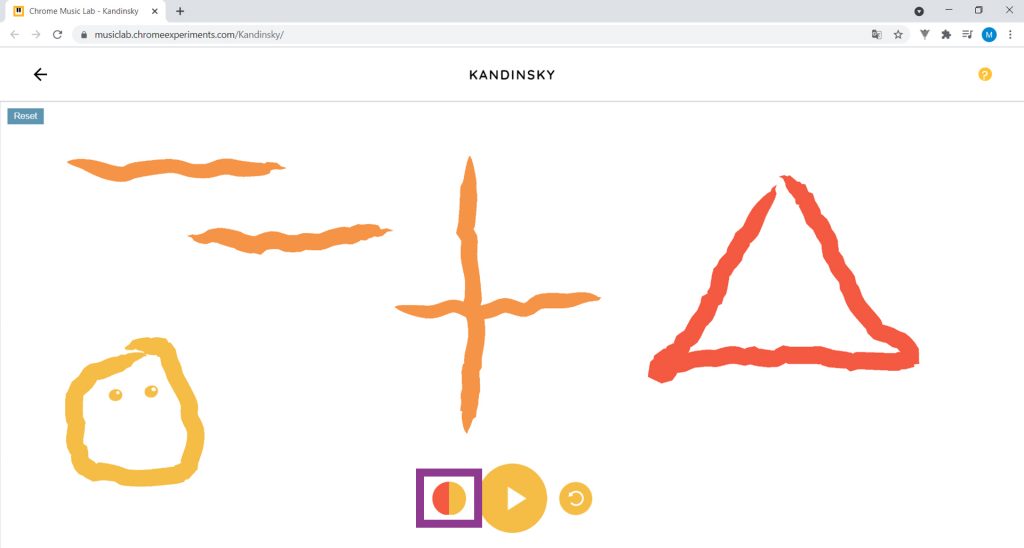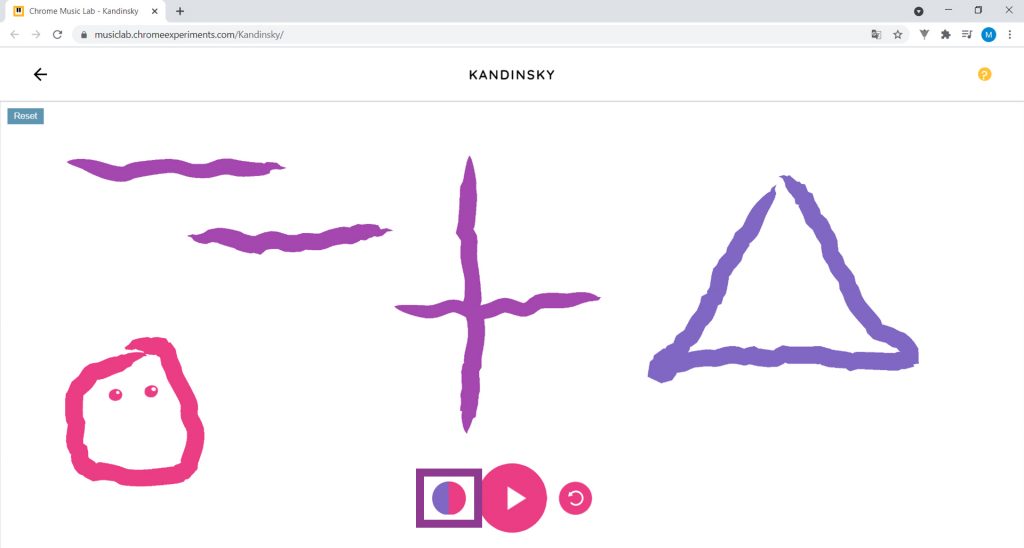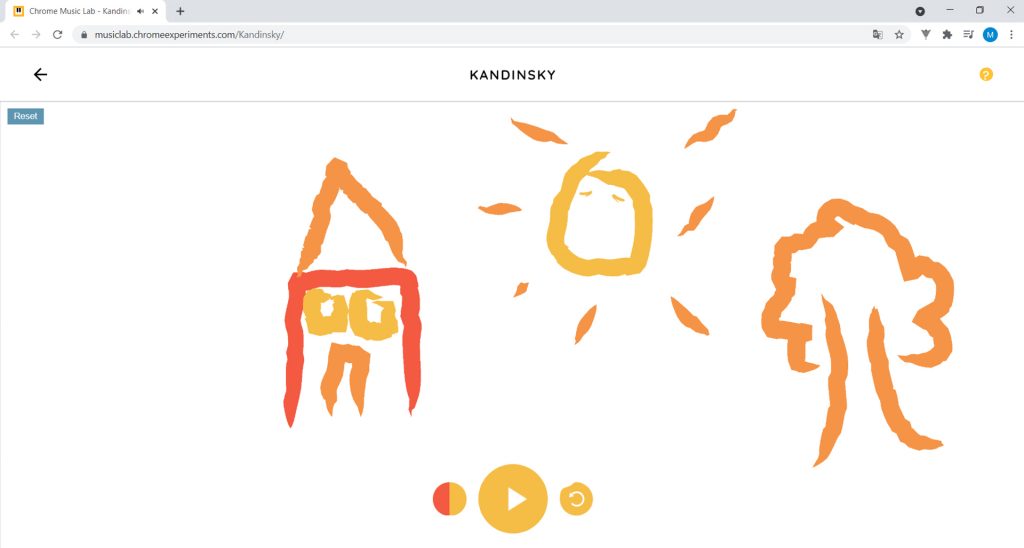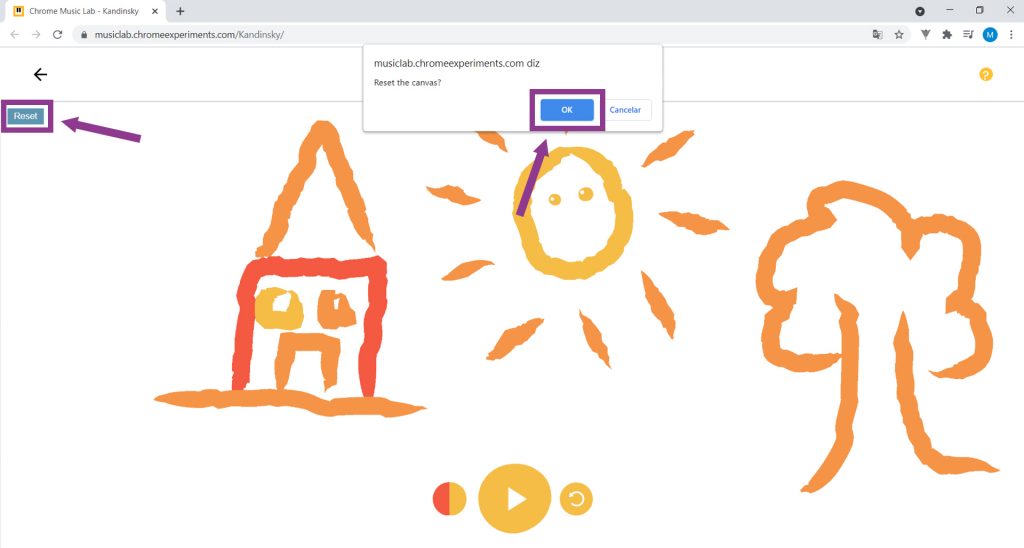Activity
1. To start the activity, click on musiclab.chromeexperiments.com/Kandinsky.
SIDE NOTE: You may click the images to amplify.

2. This program is called “Kandinsky”, inspired by the Russian painter and art theorist Wassily Kandinsky. The artist compared the act of painting with that of creating music, which is exactly what you will do in this experiment. You will draw, and the program will emit sounds based on your drawings! Make sure that your computer’s sound is turned on.

3. Draws a horizontal line in the top left-hand corner of the screen.
As soon as you drew the line, you heard a sound, right? To find out how your drawing sounds, the program plays the sound that corresponds to your drawing. You can listen to it again by clicking on the line you drew. For the sound to play several times, select the play button.
To stop the sound, click the button again, which now shows the pause symbol.

4. The sound you heard was a string, as if you were plucking a guitar string. Now draw another similar line below, but starting a little further to the right, like this:
The line you have drawn makes a slightly deeper sound: the lower you draw, the deeper the sounds will be.

5. Click on play. The sound that plays first corresponds to the leftmost stroke, followed by the one corresponding to the rightmost stroke. Kandinsky plays the sounds corresponding to your drawings in order: from left to right.

6. What sound will you get if you make a vertical stroke? Draw a vertical line to the right of the two lines you drew earlier and listen.
The sound you heard corresponds to the note you would hear if you drew a horizontal line in the middle of that vertical line. Confirm by drawing a line like this:
The two sounds that are crossed sound the same!

7. We are now going to draw geometric figures. Different geometric figures make different sounds. Try making a triangle, like in the picture. For the program to recognize it as a triangle, you must do it only once, without lifting your finger from the mouse button.
Did you hear the sound? In Kandinsky, triangles correspond to percussion sounds, such as drums or other drumming sounds. This triangle makes a sound of the so-called cowbell.

8. In the bottom left-hand corner of the screen, draw a circle. Remember: you must do it in a single line, without lifting your finger from the mouse button.
As soon as you make a circle, a face appears inside! The sound it makes is a person singing a note. Press play one more time to hear it better.

9. If at any time you want to erase what you have just drawn, you can press the button to the right of play. You can click as many times as you wish to undo the steps you want.

10. The button to the left of play changes the colour pattern of the drawings you made, as well as the associated sounds.
Click on this button and choose the orange and yellow colour pattern. The strokes are still stringed instruments, which now look like cellos. The circle is, again, a human voice singing, while the triangle corresponds to the sound of a small bell.
Try the purple and lilac combination. The strokes are now xylophone sounds, the circle is still a singing voice and the triangle now corresponds to the sound of a cymbal.

11. You now know everything you need to be able to create amazing drawings and sounds! Create patterns that sound good by combining several figures.
Or simply try drawing pretty pictures and see what sounds they make!

12. If, after making a drawing, you want to start again, click on Reset and then OK to erase everything.

13. Unleash the Kandinsky in you and create beautiful sounds and images! You now have a blank canvas in front of you to be explored!