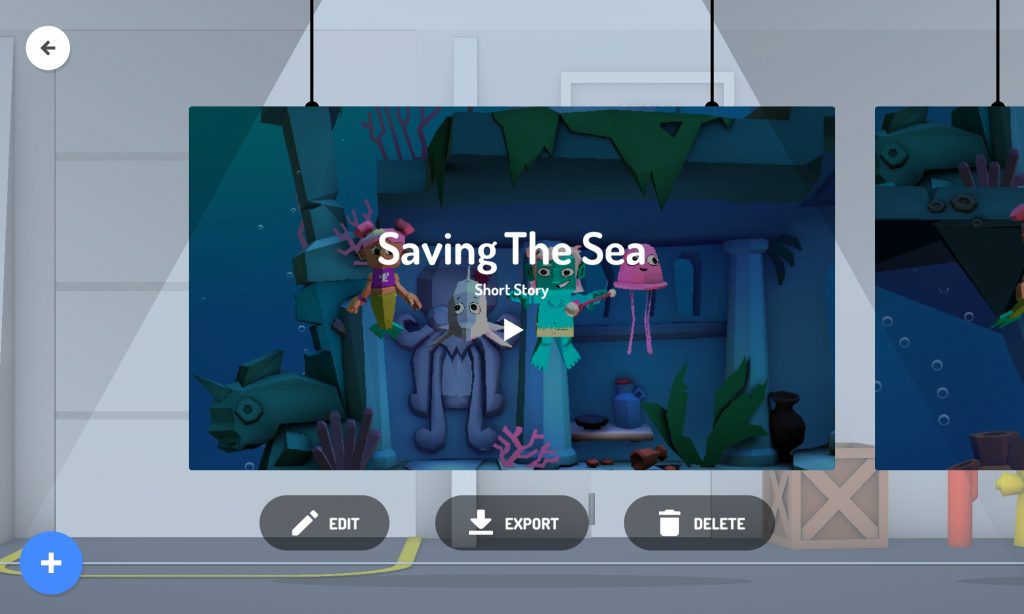Activity
1. As you know, ocean pollution caused by plastic waste is a very serious problem, since most of this waste takes hundreds of years to disappear.
Many species of marine animals are at risk because they can mistake this waste for food and can get trapped in it.
Play this game to learn more! Use the arrow keys on your keyboard to move the diver you choose.

2. In this activity, you will create an animation that aims to explain why there are so many plastics in the ocean and how this phenomenon affects animals. Open the Toontastic 3D app in your device and click on the + button.


3. To create your story, click on Short Story.
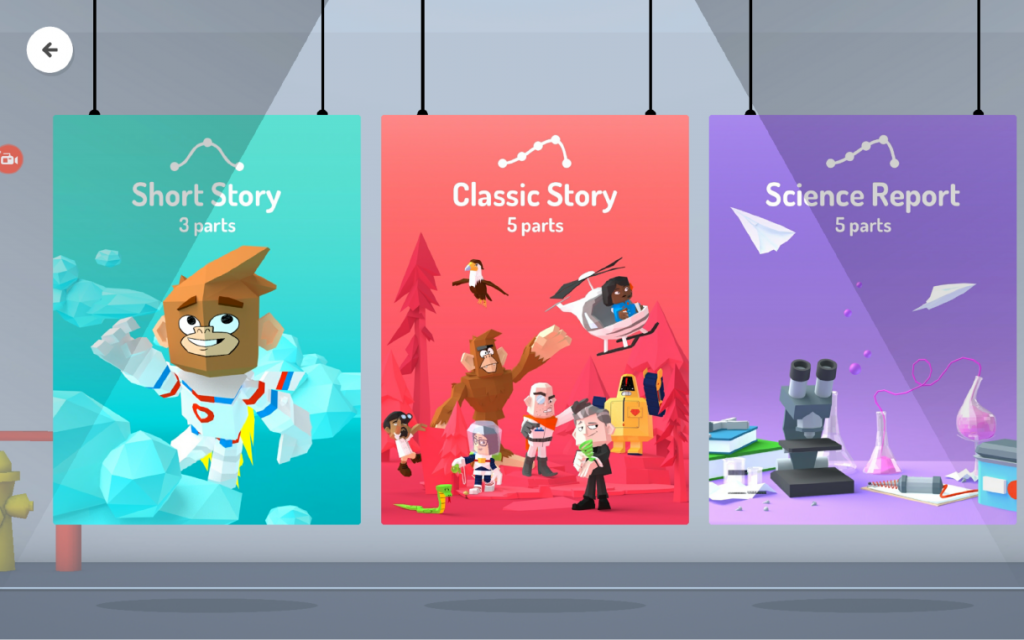

4. The animation is divided into three parts:
• BEGINNING: at which the story is introduced.
• MIDDLE: at which the story is developed.
• END: at which the story ends.
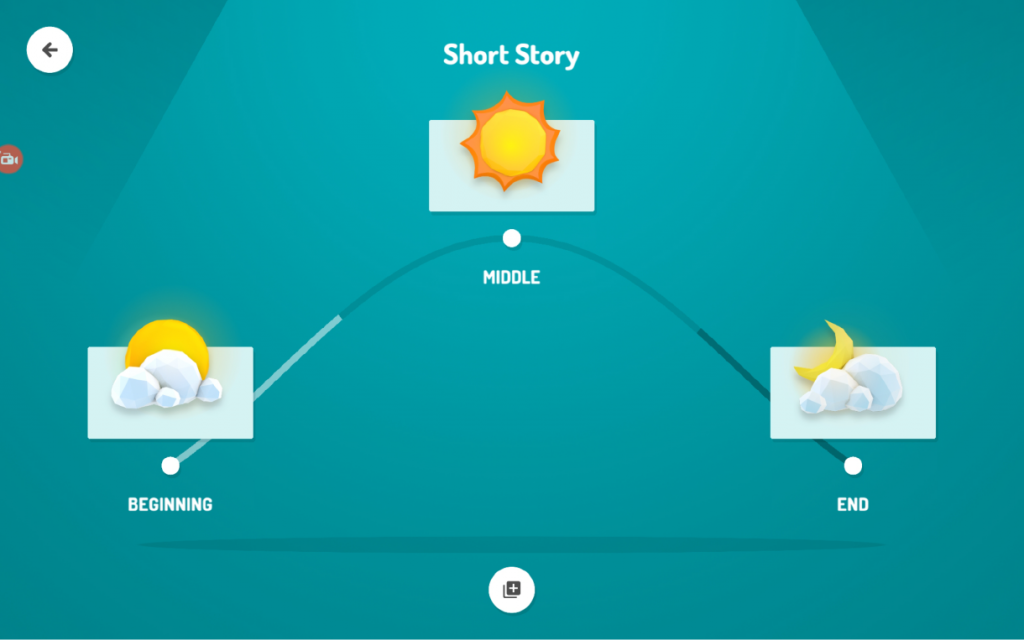
Start your story by clicking on BEGINNING.

5. There are many settings. Slide your finger to the left until you find the ATLANTIS set and click on it to select it.
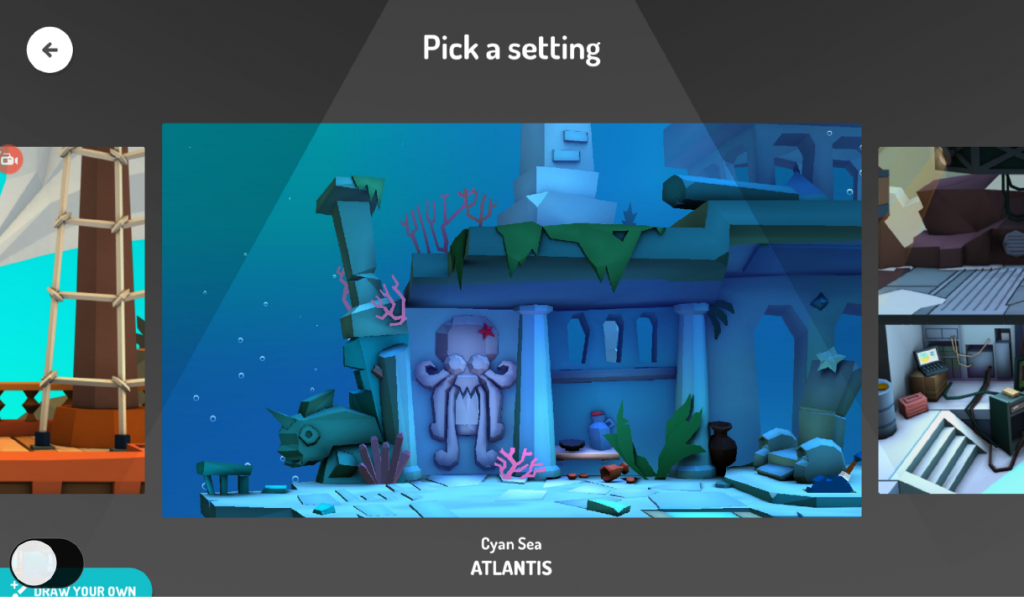

6. Choose two to three characters that will participate in your story. To add a character, you just need to touch the one you like best and it will appear on your screen.
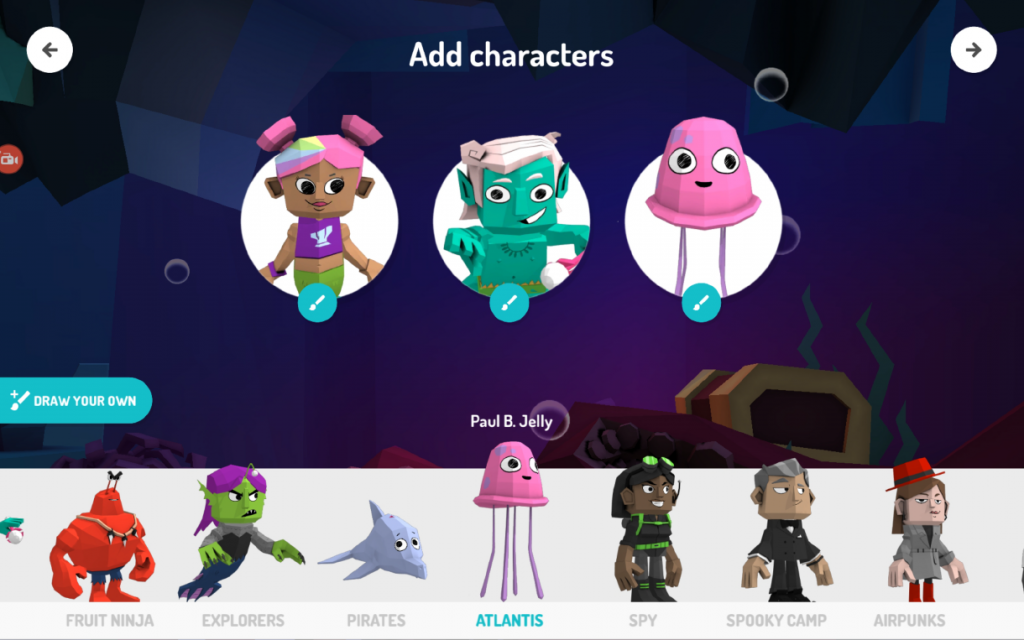
If you want to remove a character you just selected, click once on the character that appears inside the circle, and it is removed automatically.

7. Click the arrow in the upper right corner of the screen to continue and move the characters around the setting, clicking on them and dragging them to where you want them to be.
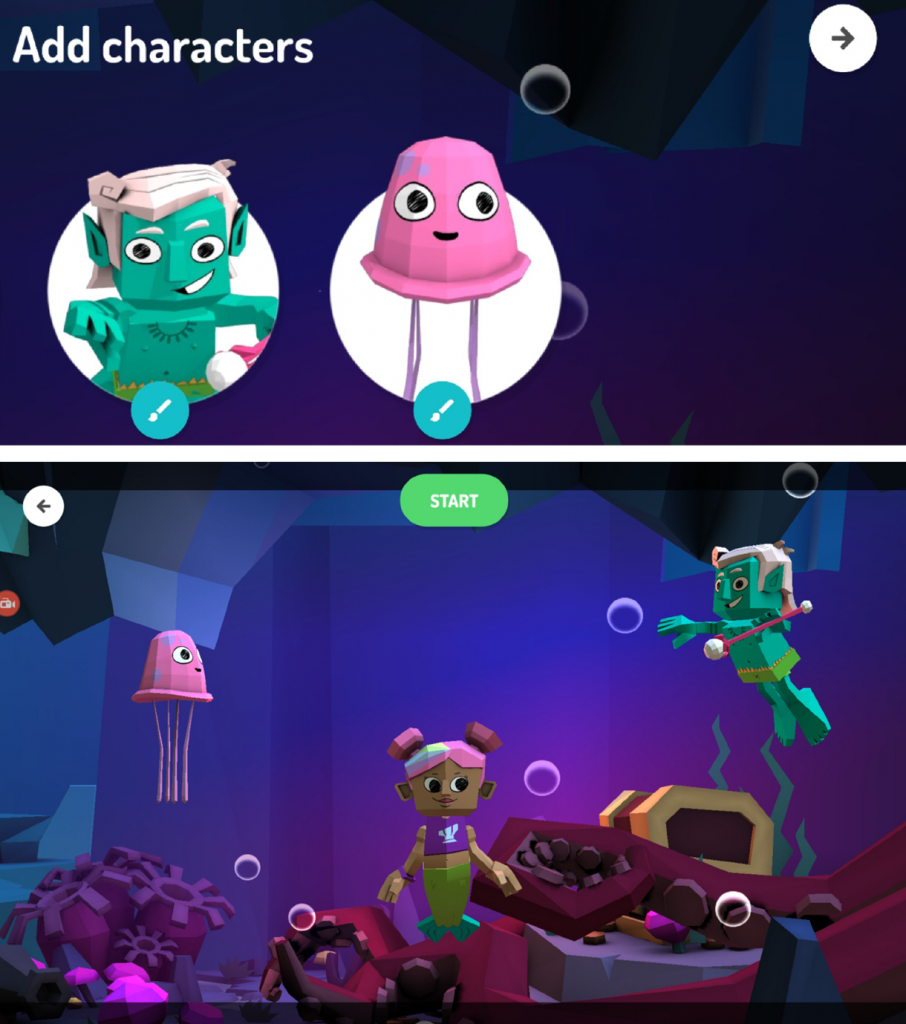

8. In this part, BEGINNING, you will explain why there is so much plastic in the ocean. First, you need to think about the text you are going to record. You can write the dialogue or explanation, on a sheet, before recording, to make it easier.

You can ask an adult for help with the text you are going to record!

9. Toontastic records the characters’ voices and movements at the same time. To start, click on START and touch one of the characters to move it around the setting, while recording the dialogue or the explanation you wrote.
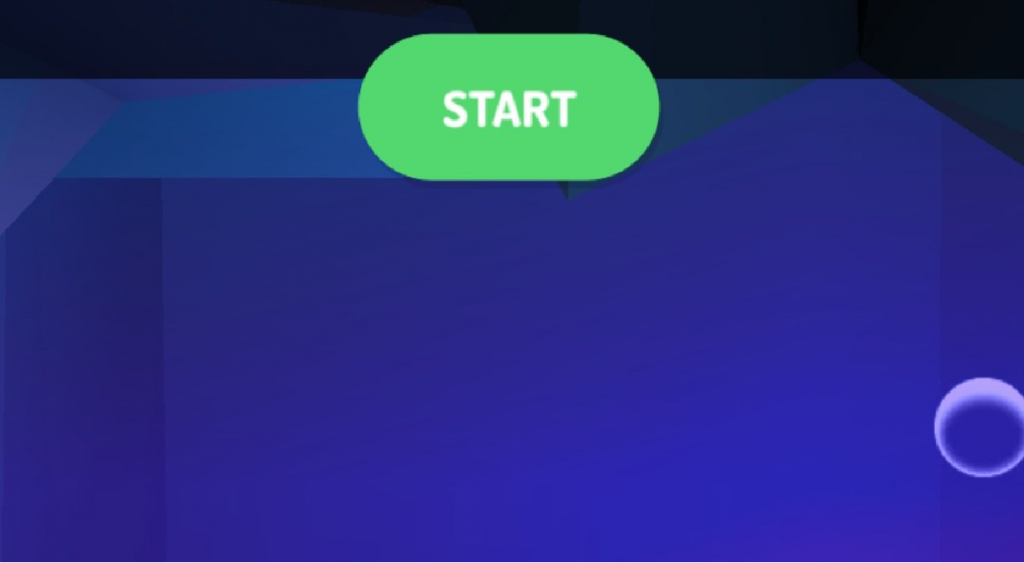
You can stop recording at any time by clicking on the red circle at the top of the screen.
When you finish recording, the app allows you to choose a melody to set the mood. Choose the one you like best! After choosing the song, click on the check mark in the upper right corner.

10. Then click on the MIDDLE part, repeat the same steps, choose the setting and the characters to continue your story.
In this part, you must explain how plastic pollution in the ocean can affect marine animals.
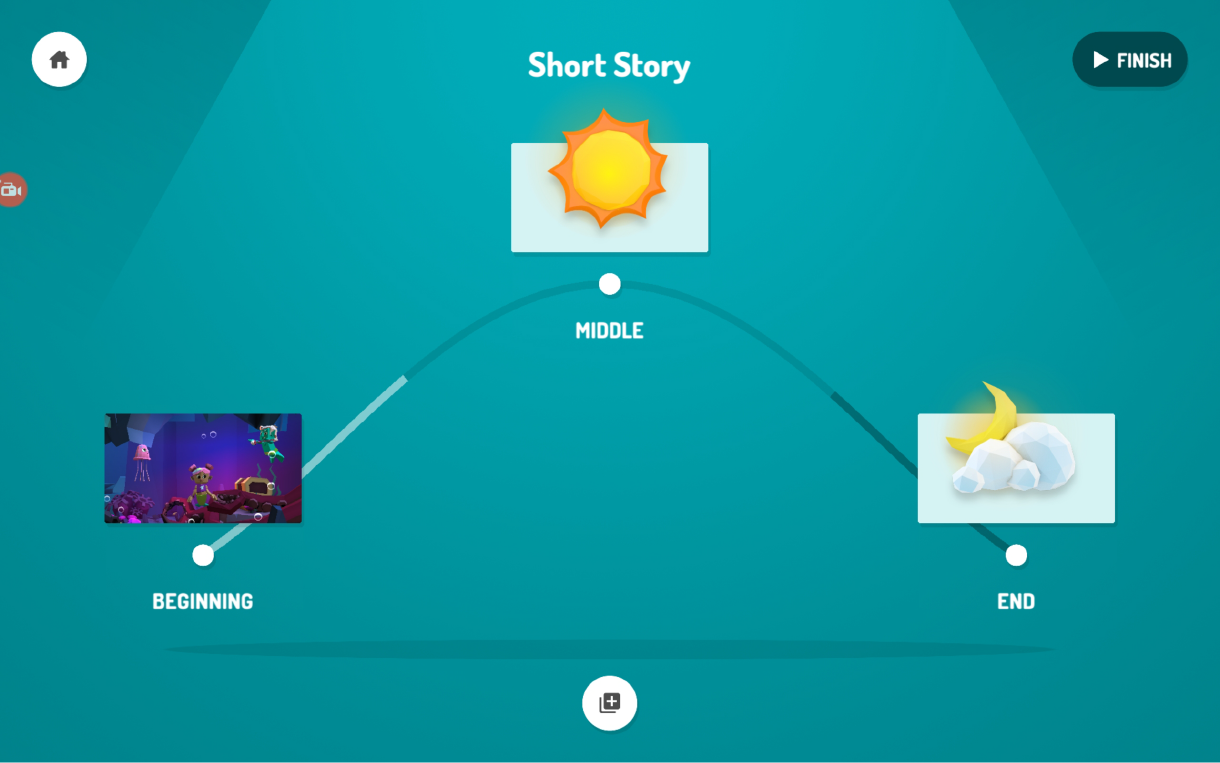
You can ask an adult for help with the text you are going to record! After thinking about the text, record your animation and move on to the last part of the story.

11. In the END section, think again about the text you want to record, write it on a sheet. The text should explain what we can do so that there is less plastic in the ocean. Record your animation!
To finish your story, click on the FINISH button in the upper right corner of the screen. Add the Title and your name as Director.
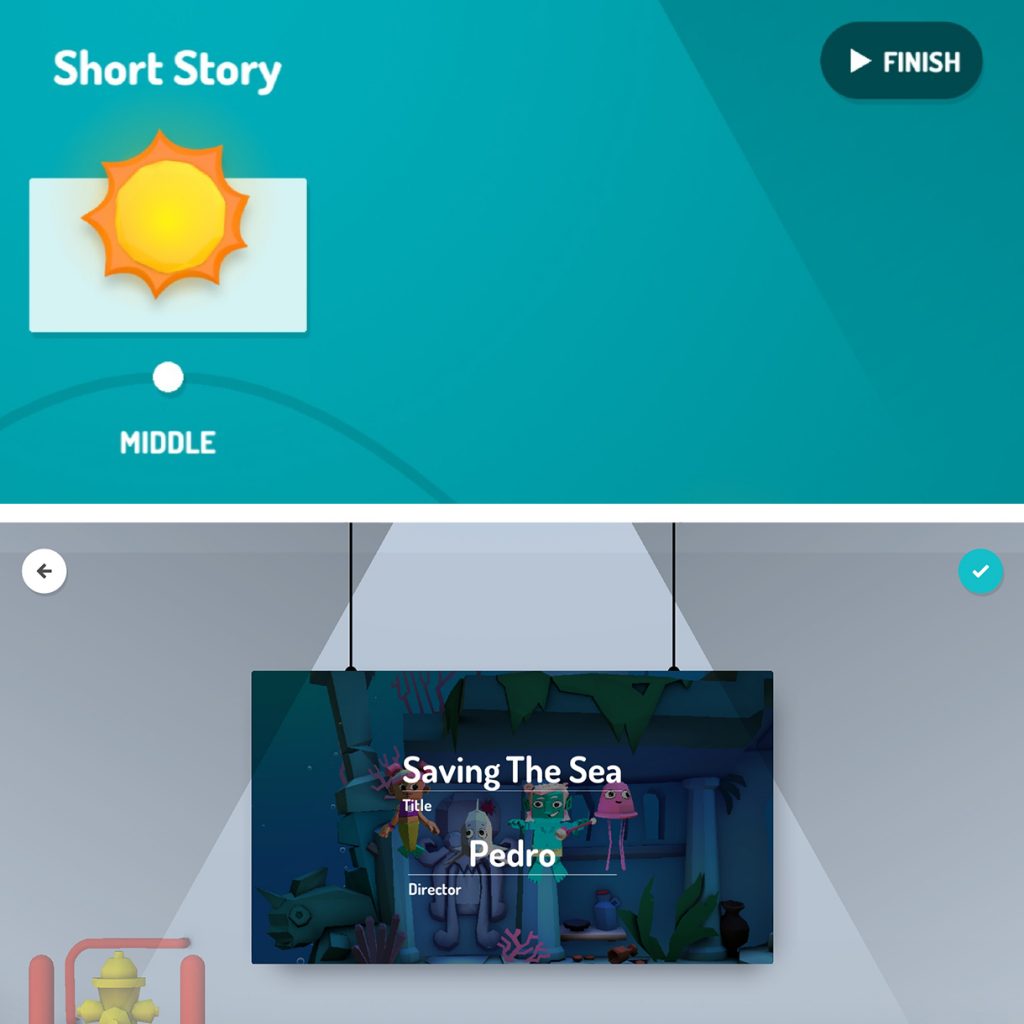

12. It’s done! Your story is recorded! Now, you can see it from start to finish, edit it and change what you don’t like so much, until it’s perfect for you. You can also download it to your tablet or smartphone by clicking EXPORT.