Lesson 1
This content is property of Digicraft Programme by Vodafone Foundation Spain, and was adapted to the DigitALL Programme of Vodafone Foundation Portugal.
1. We start this Theme with a challenge! Let’s play a game on Scratch and test your knowledge of technology.

2. Access Scratch using the link scratch.mit.edu/projects/473500559/fullscreen/. After that, open the DigitALL tab again.

3. To make the game more interesting, split the screen in two: on one side you must have the Scratch tab open so that you can play the game and on the other side you must have the Internet search tab open so that you can do the necessary searches.
To do this, first click with the left mouse button on the Scratch tab and, while holding down the button, drag the tab down a bit and release it. It opens in a new window.
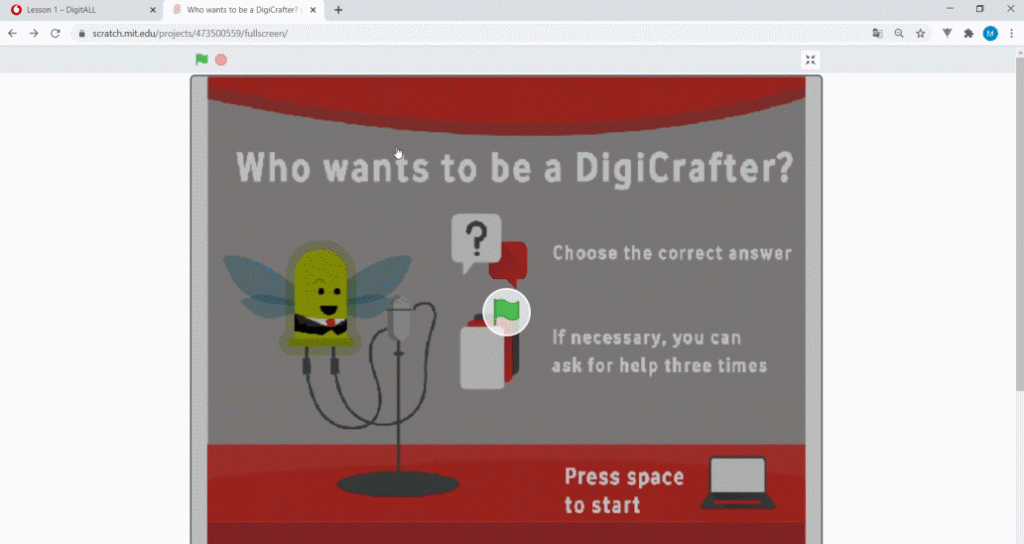

4. Then, place that window on the right side of the screen, clicking on its top bar. Without releasing the mouse, drag the window to the right edge of the screen.
To fill the entire right half of the screen, extend the window to the bottom of the screen.
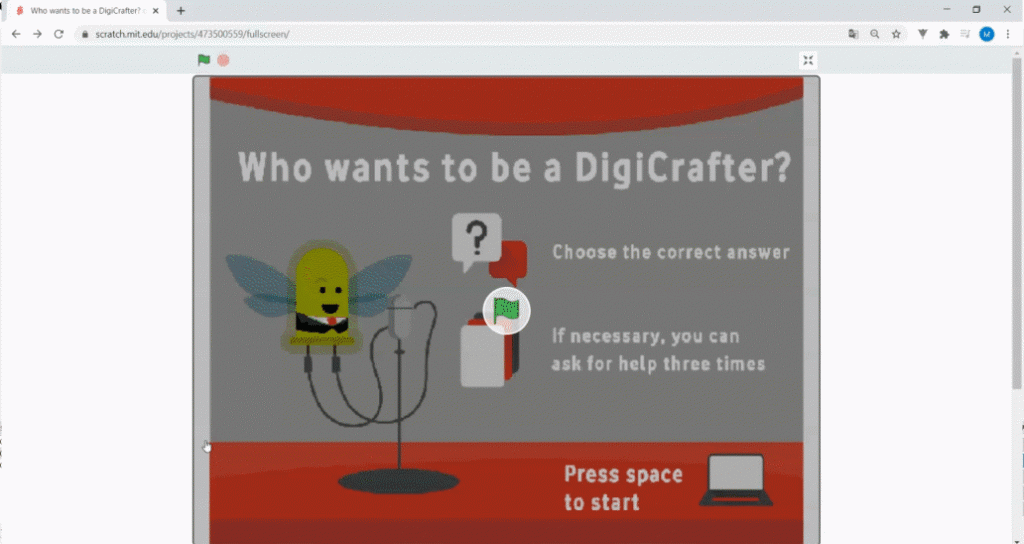

5. Do the same with the DigitALL tab, but in this case, move it to the left. Then open Google by clicking the link www.google.com.
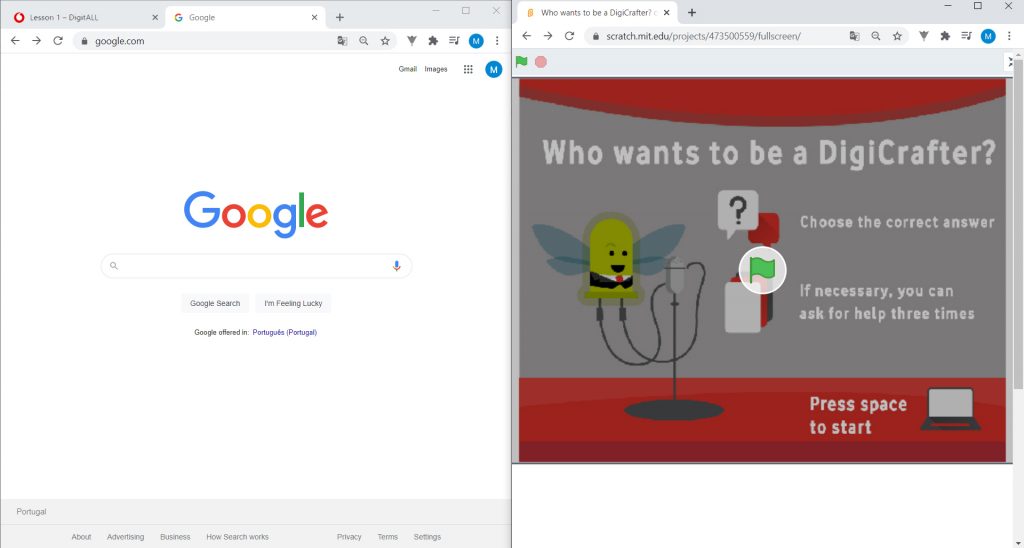

6. Scratch asks questions and presents several answer options. You have to find out what the correct answer is by searching for information on the Internet or carrying out small experiments.
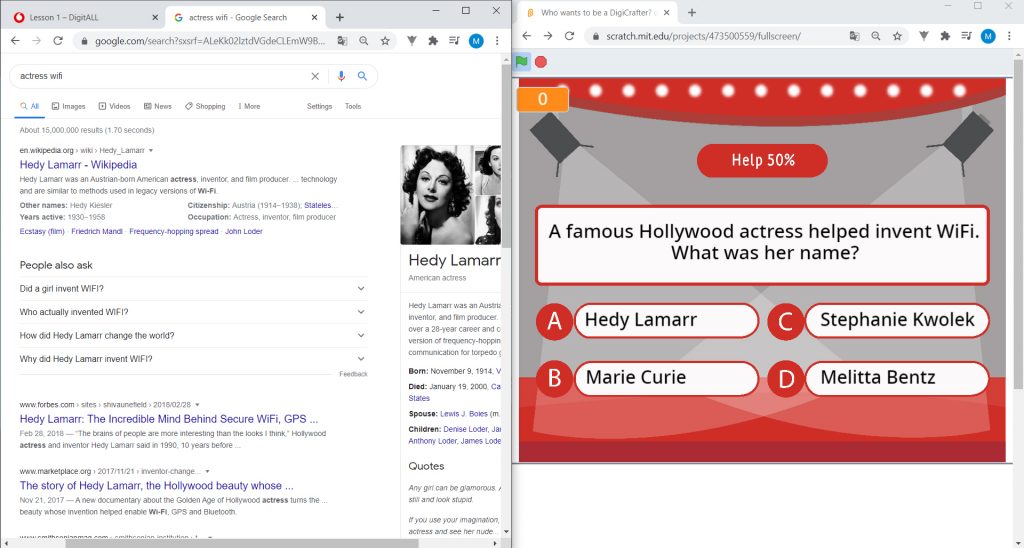
Can we start? Click on the green flag in the Scratch tab to start the game. Use the Internet tab with Google to search for the necessary information to answer the questions.
SIDE NOTE: Use the space bar to start the game. To answer the questions, always use the mouse.

7. It was an excellent challenge! How many did you answer correctly?
In the next lesson, we’ll continue using Scratch. See you then.