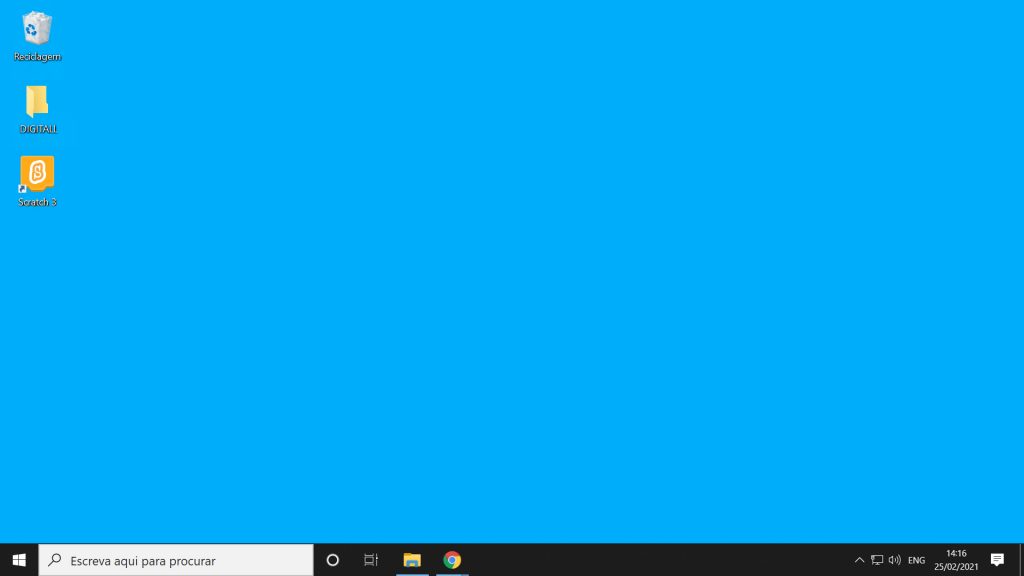Tutorial for Teachers
INSTRUCTIONS FOR TEACHERS
1. For this Theme, it’s necessary to install Scratch, an app to learn programming using blocks!
2. Click the link https://scratch.mit.edu/download.
3. A page will appear where you can download the program to your computer. Click Direct download.

4. The download will start automatically. If not, select the folder where you want to save the installation file and click Save.
5. After this step, click on the button in the lower left corner to install the software.

6. Follow the steps that appear on the screen to proceed with the installation. Some windows may appear, just accept and continue until the end.
7. To open the software, go to the bottom left corner of the screen, and in the search bar type “Scratch”. Select the app, as in the image.

8. You are ready to start working with Scratch!