Activity
1. Color the printed drawings with colored pencils or felt-tip pens.
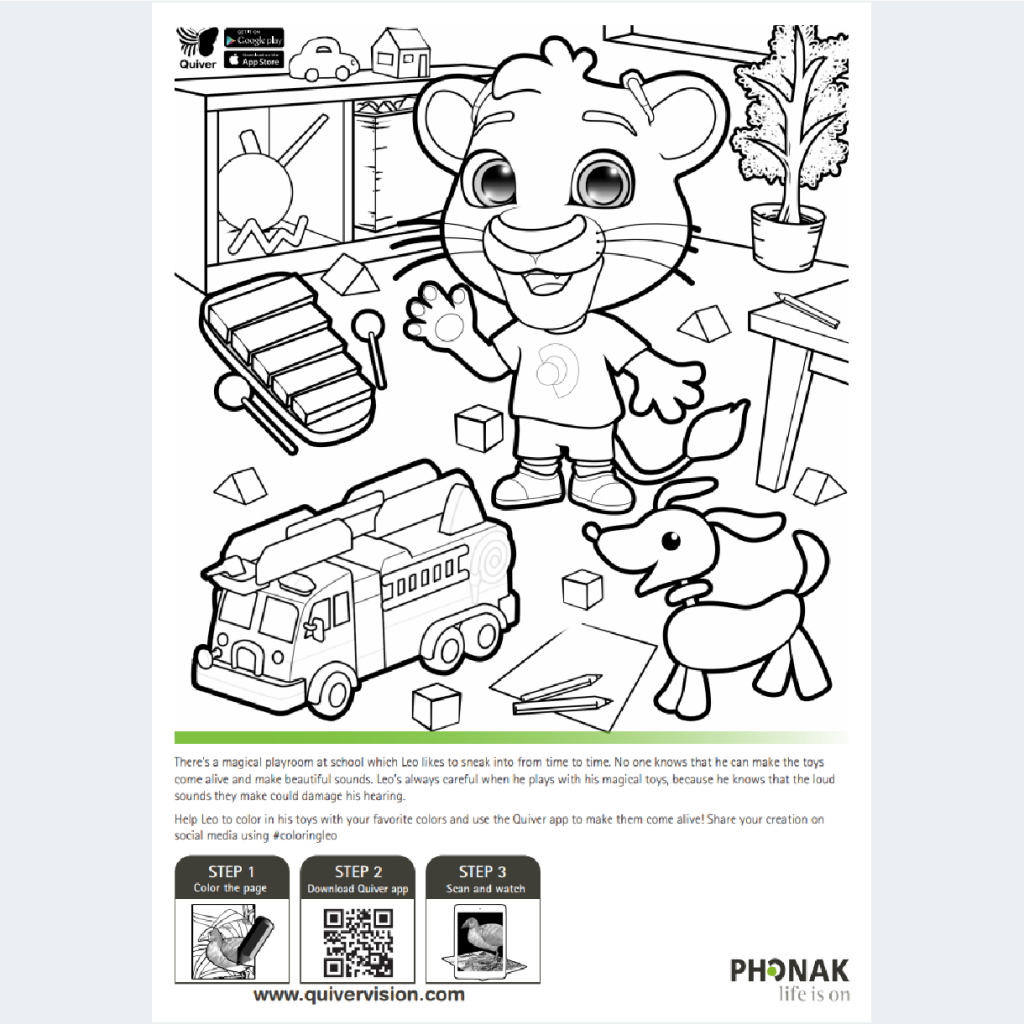

2. Then, open the Quiver app on the tablet or smartphone.


3. Click the orange button with the butterfly icon.
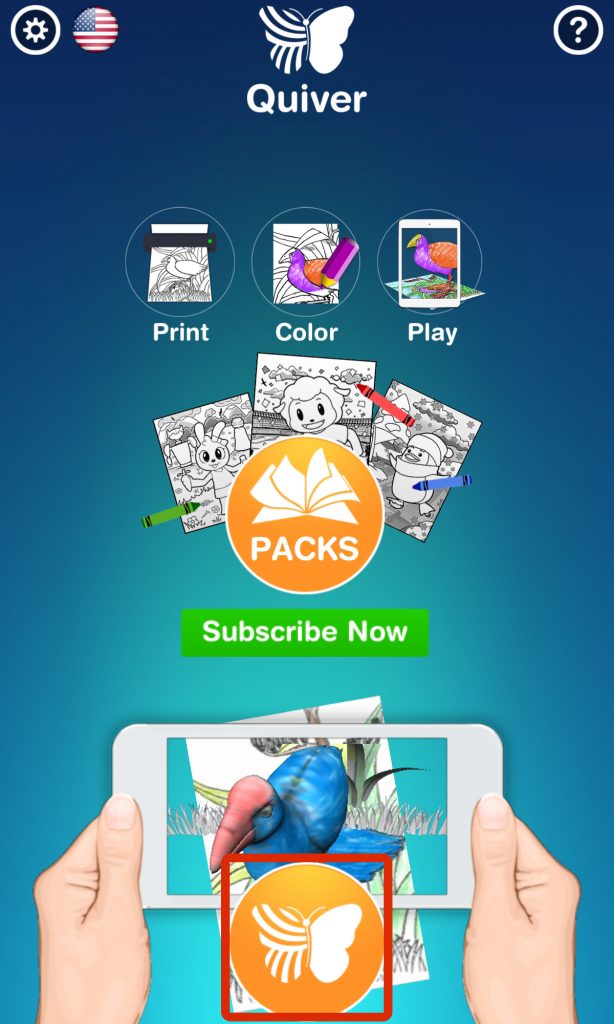

4. Place the sheet with the drawing you colored on the table, and point the tablet or smartphone camera towards it.


5. Click on the character, turn up the volume and see what happens.