Activity
1. Like in the computer, the digital images that appear on your mobile phone are made of pixels: small painted squares. In this activity, you will create an image… by painting squares. To do this, click on the link www.makepixelart.com.
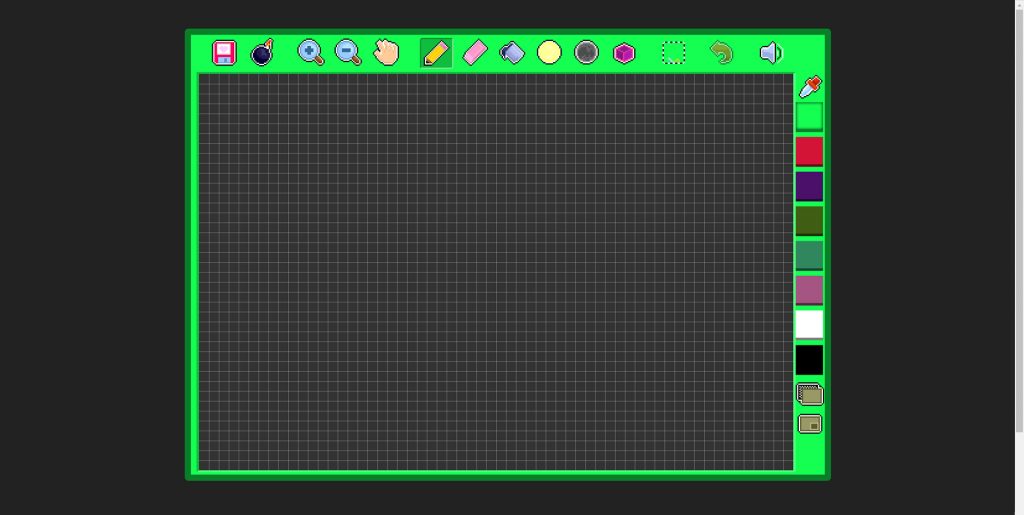
Each of the squares you see in the image is a pixel. A set of painted pixels is an image.

2. In this activity, you will draw a panda. On the right side, you have a list with several colors. Select the black color and paint the squares, as in the image.
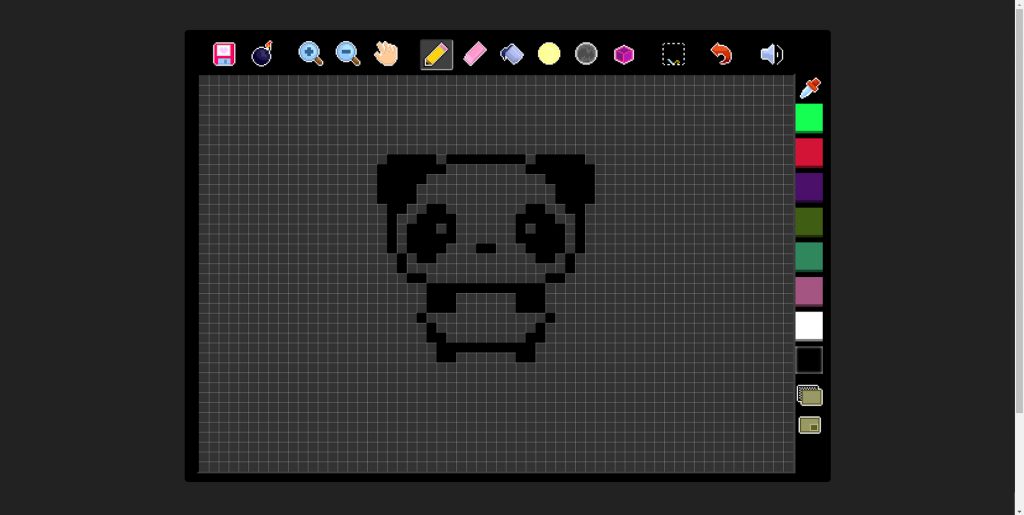
If you make a mistake, it doesn’t matter: select the Eraser on the top bar and click on the square whose color you want to erase.

3. After painting all the squares in black, you will need to use white color. In the list of colors, click on the white and paint the squares, as in the image.
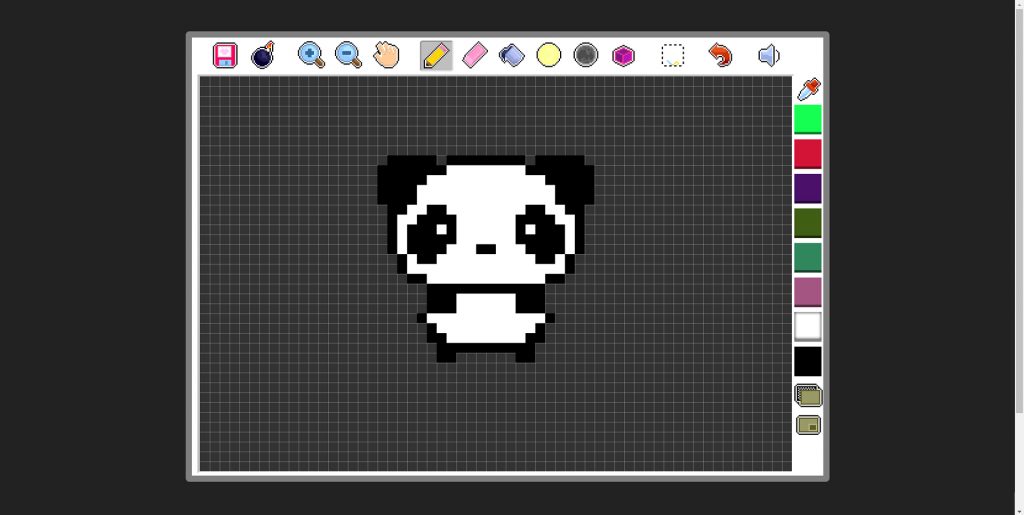

4. To complete your drawing, you will need to draw a blue hat on the panda’s head. If you notice, there is no blue color in the bar on the right. How do I use this color? Double-click on one of the colors in the list. As you can see, there were countless options to choose from! Choose one of the blues by clicking on the one you like best.
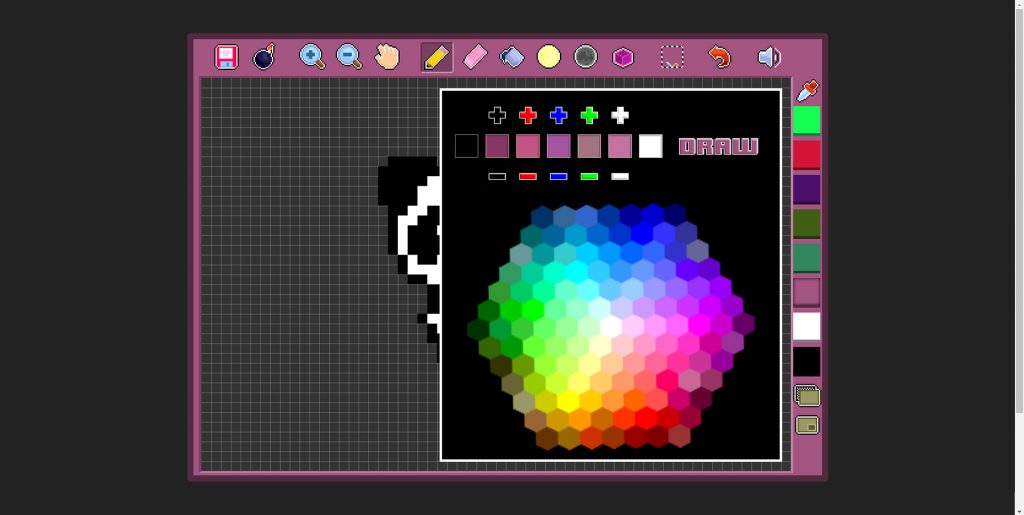

5. Now, draw the hat as in the picture.
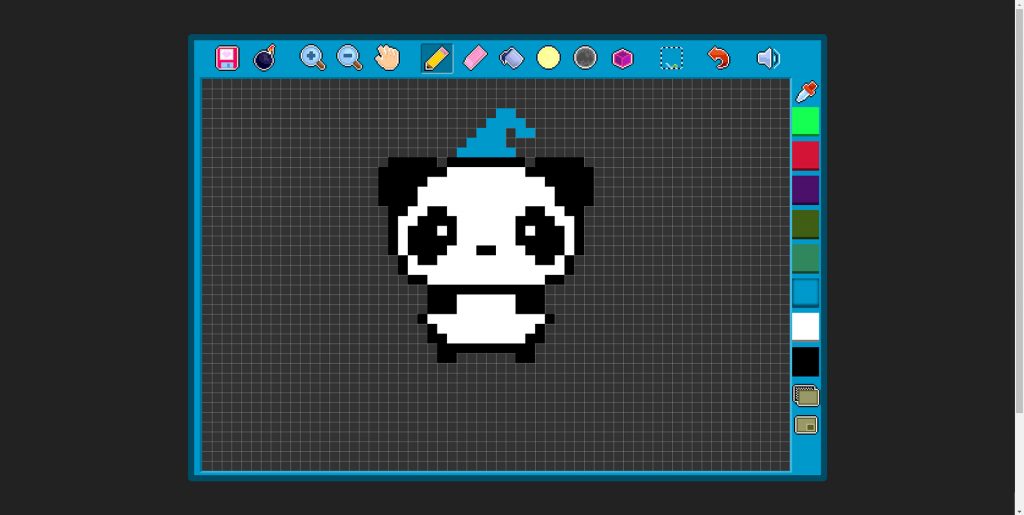
If you want, you can outline the hat in black, as in the image. To do this, simply select the black color and paint the squares.
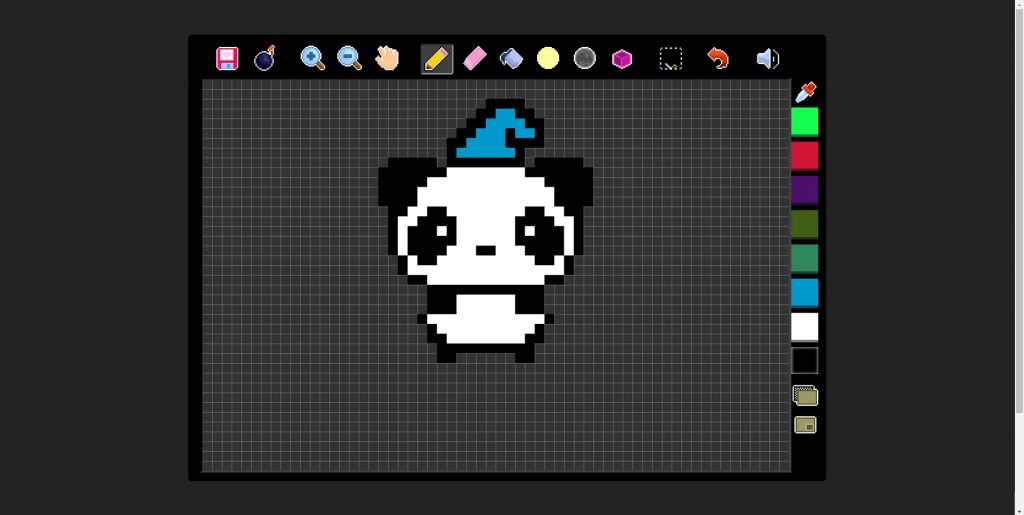

6. When you’re done, save your drawing by selecting Save from the top bar.
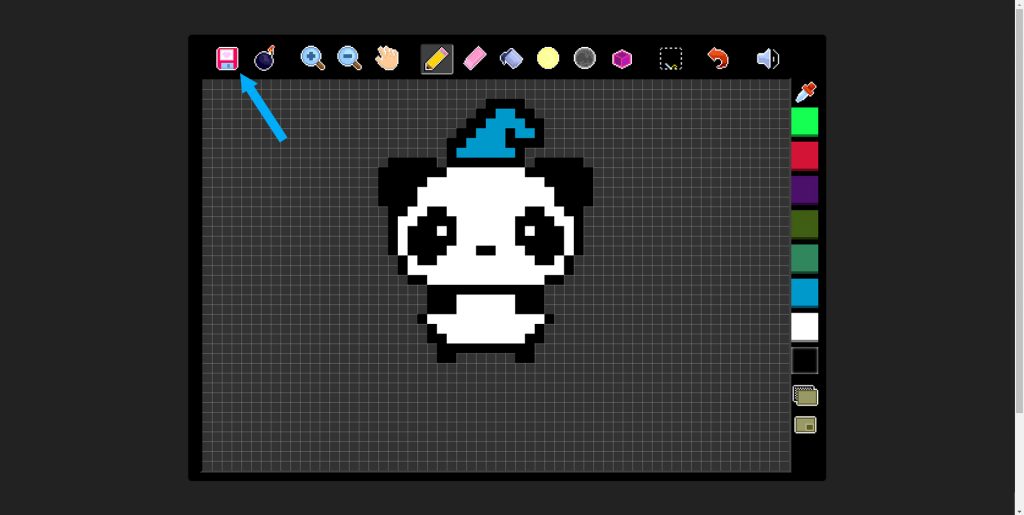

7. And that’s it!You managed to make your own panda drawing in pixels! Now that you know how to draw with pixels, use your imagination and have fun making new drawings.