Activity
1. In our daily lives, we mainly use what we call the decimal system. This is a numbering system that uses 10 digits: 0, 1, 2, 3, 4, 5, 6, 7, 8, 9. By combining these digits, we can get all the other numbers!
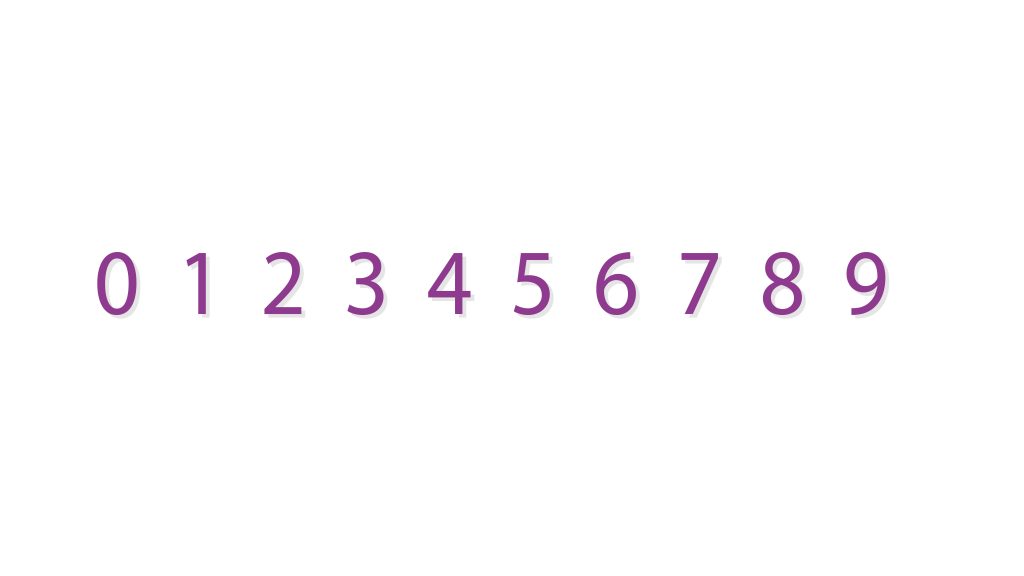

2. However, the decimal system is not the world’s only numbering system. Computers, for instance, use the binary system to read and transmit information. When you turn on a lamp, an electrical current flows through it and the light turns on, and when you turn it off, the current stops flowing and the light goes out. The computer reads the passing current as 1, and no current as 0, which are exactly the same digits used in the binary system. By combining these digits, lamp on/off sequences, we can make all the other numbers!
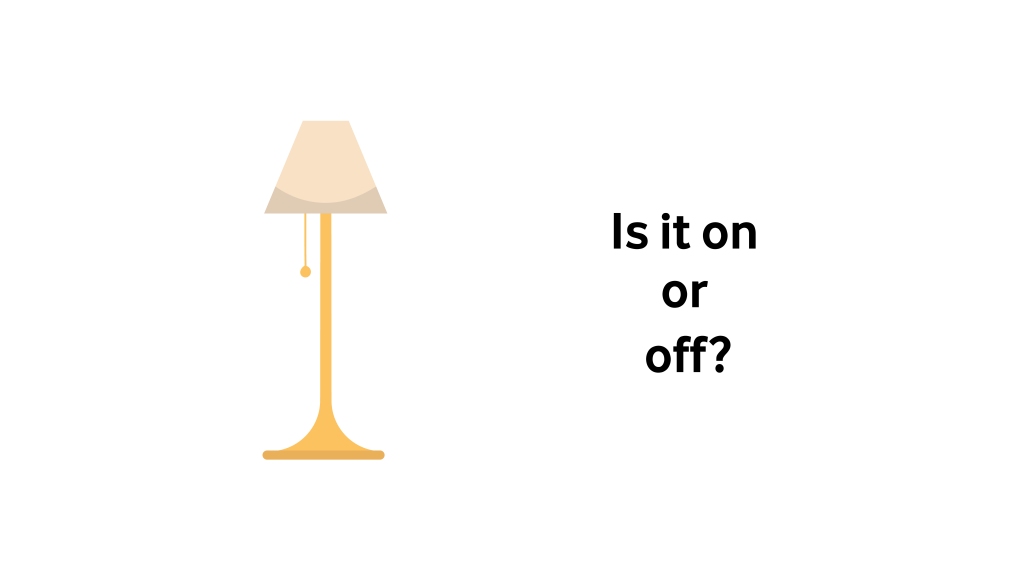

3. How? Using bits. A bit is the smallest unit of information that can be stored or transmitted in a computer. It can only have 2 values: 1 or 0, energy passing or not, respectively. If 1 bit yields 2 values, then 2 bits yield 4 values, 3 bits yield 8 values, and so on… as shown in the picture.
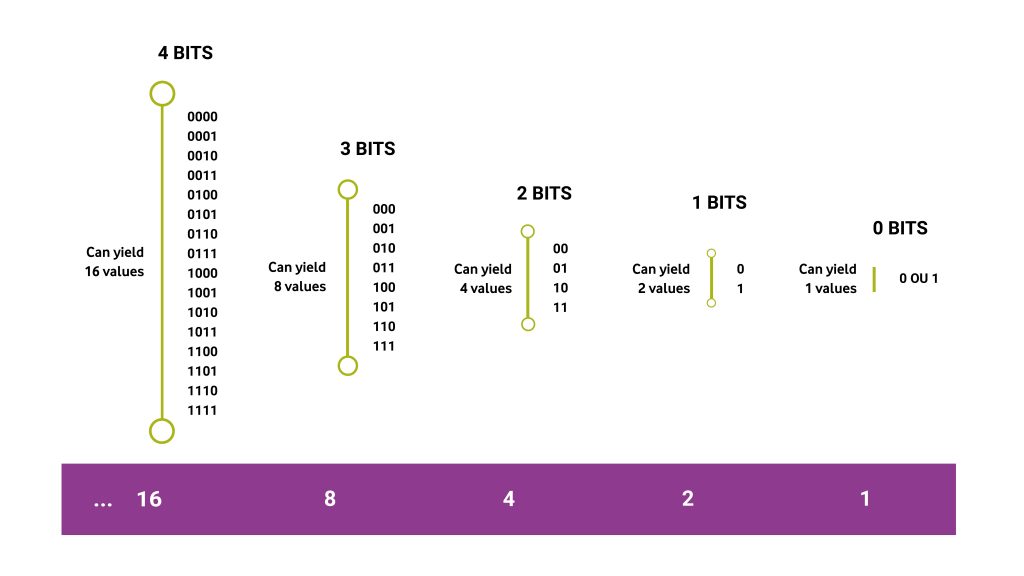

4. This is the game board. It has 7 bits available, meaning that if it were a computer, it could have 128 different values!
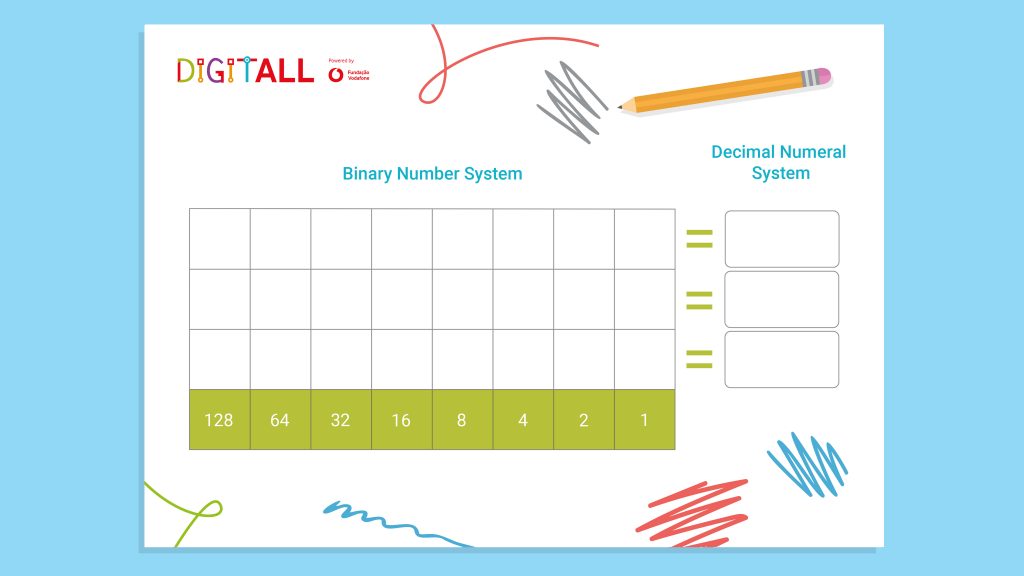
In the frame on the right, we put the numbers in the decimal system, while in the columns on the left we write the same number in the binary system!

5. Cut out the following numbers. The rectangles have numbers written using the decimal system (the one we use regularly in our daily lives). The squares with the 1s and 0s will represent these same numbers in the binary system.
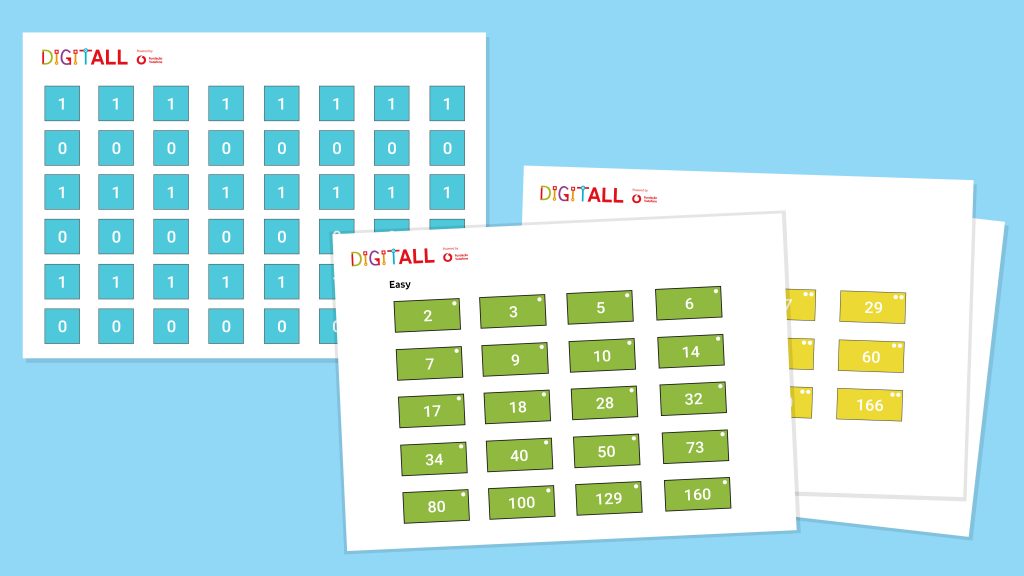

6. The rectangles are selected randomly and placed in the frame on the right-hand side. The circles in the top right corner of the rectangles with numbers indicate their difficulty: the more circles, the greater the difficulty in determining that same number in the binary system. The colour of the rectangles is also different, depending on the level of difficulty.
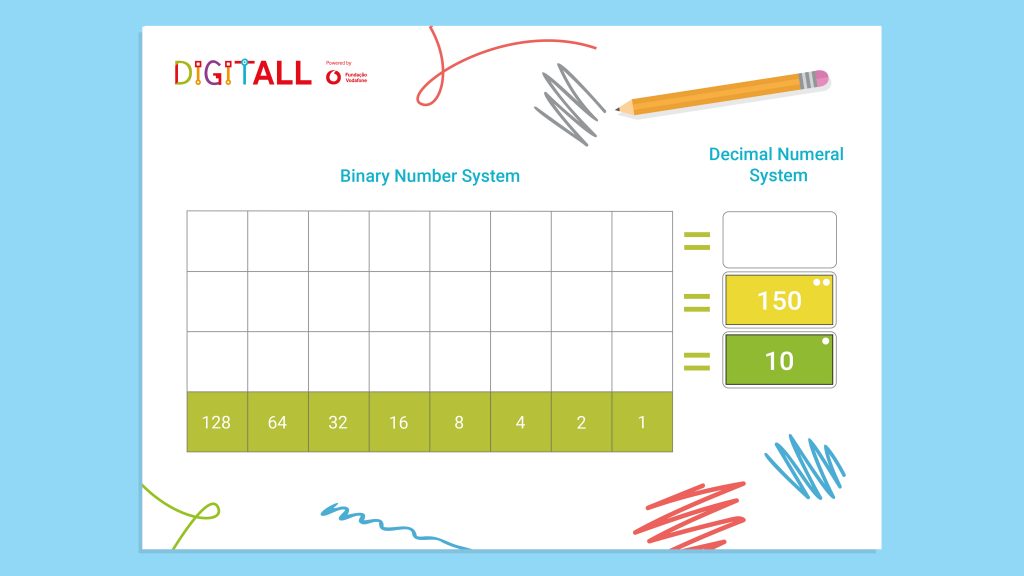

7. To transform a decimal number into binary, there is a little trick that requires some mental calculation. Look at the number 10 in the green rectangle. The number 10 is the sum of 2 plus 8. So, place a square with the number 1 in the column corresponding to 2, and a square with the number 1 in the column corresponding to 8, as shown in the image.
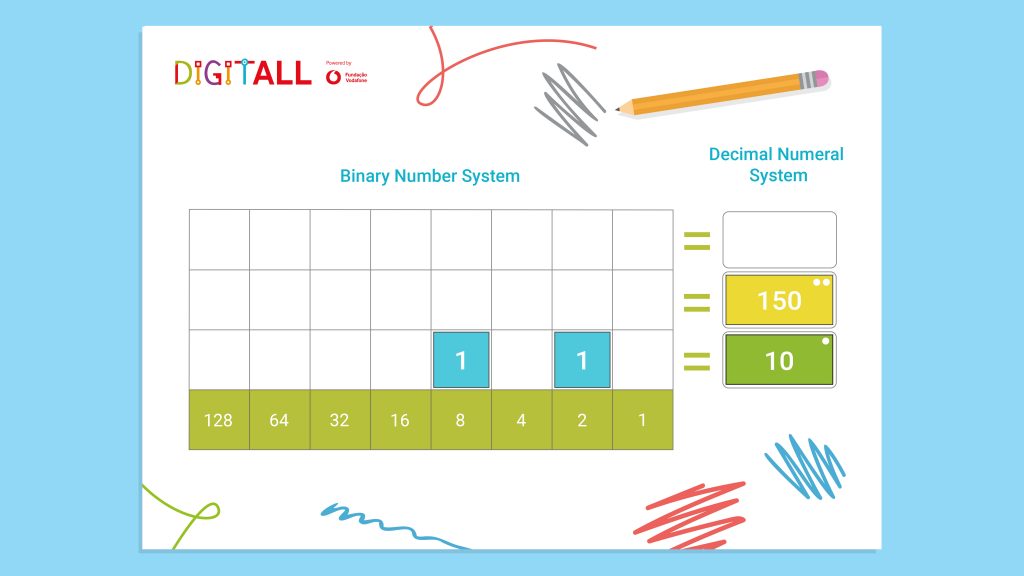
Fill in all the other spaces with squares with the number 0. The decimal number 10 is written in a binary code such as 00001010.
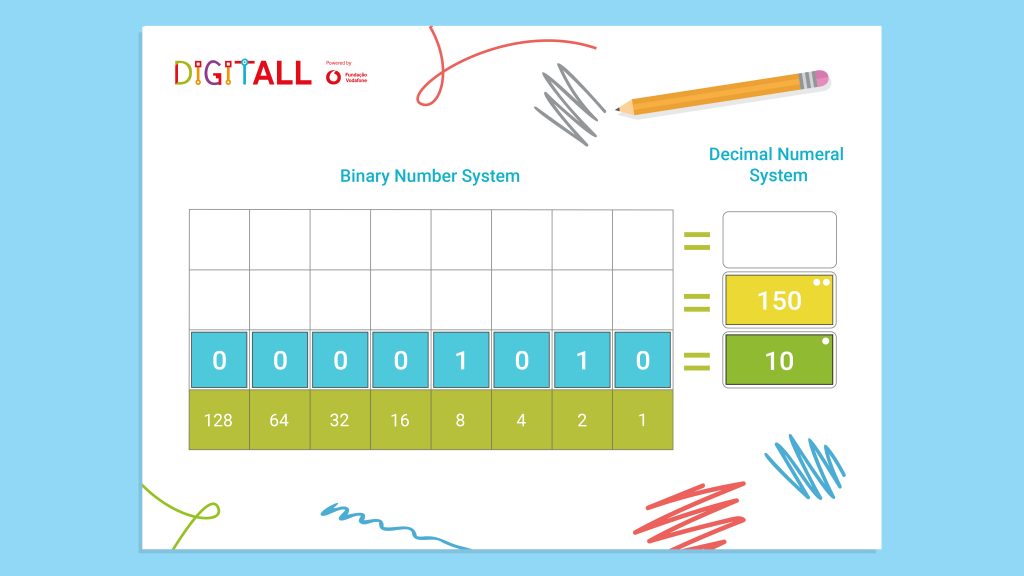

8. Let’s try a more difficult number, 150, which is in the yellow rectangle. The number 150 is the sum of 2 plus 4, plus 16, plus 128 (150 = 2 + 4 + 16 + 128). So, as you know, place the squares with the number 1 in the spaces corresponding to the columns numbered 2, 4, 16 and 128.
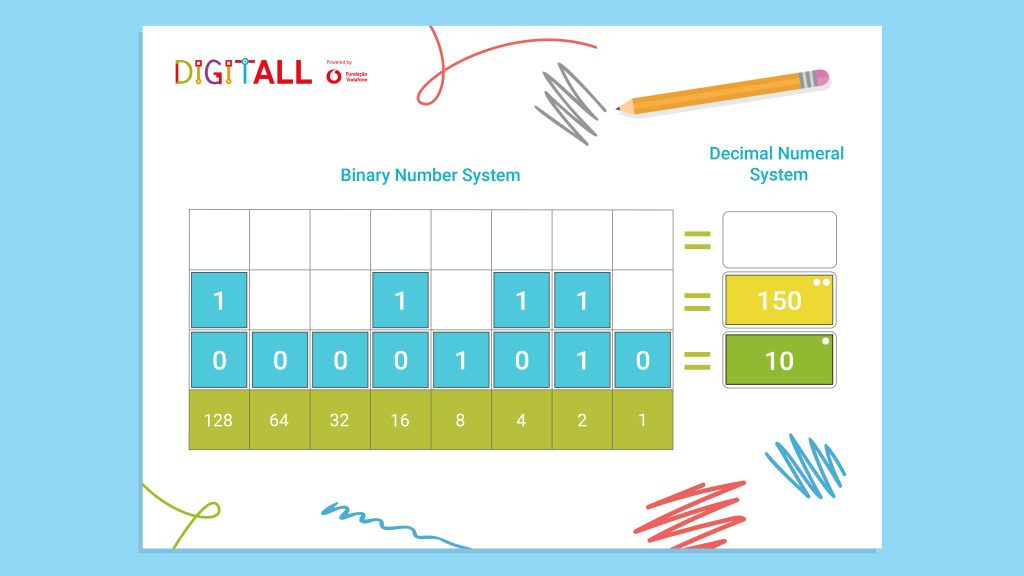
Fill in all the other spaces with squares with the number 0. The number 150 is written in binary code as 10010110.
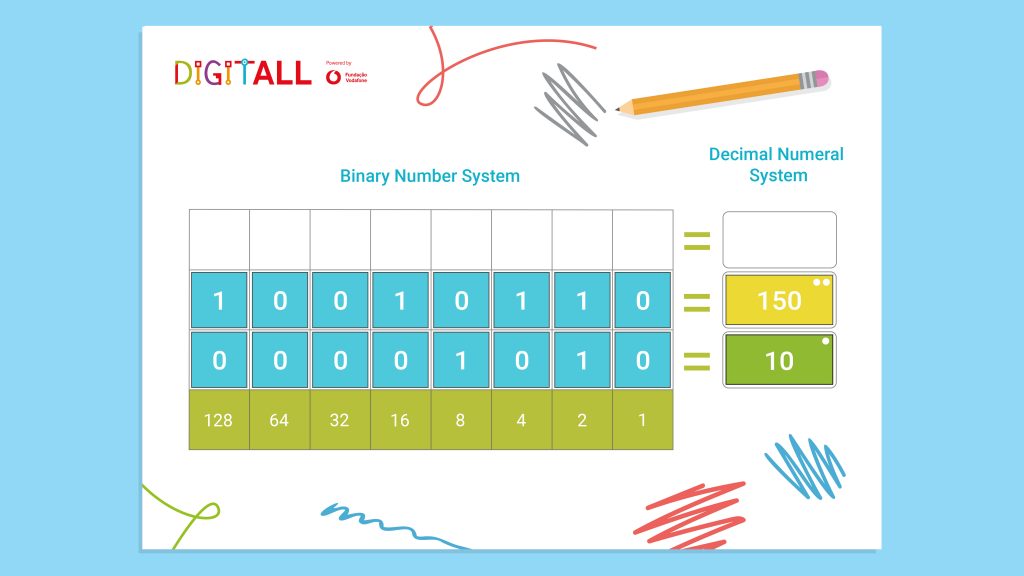

9. Now, put your mental calculation ability to the test, and try writing all the other numbers in binary! Have fun!