Activity
1. Before everyone starts playing, a family member or friend should secretly set up the different QR codes in The QR Ghost app.
Ask an adult to help you install the app on a mobile device running the Android operating system, following these steps:
1. Download or copy the APK installation file (in the materials section) to the device.
2. Open file explorer and search for “O_QR_Fantasma_App”.
3. Open the APK file. During this process, file explorer may ask you for permissions to install apps of unknown sources; if this happens, grant these permissions. If you do not see this option, access the permission settings through device settings.
4. Once the installer is open, click INSTALL.
When you create a media file (photo, video, audio, screenshot, etc.), it is stored in a folder. Each app has its own folder, which is created automatically. To see the files created in a given app, go to the gallery and click on the corresponding folder.

2. To configure the QR codes, we must select the first button from the left menu, QR1. We suggest that this configuration be done by a family member or friend so you don’t know where the QR codes are hidden, so that you can play.
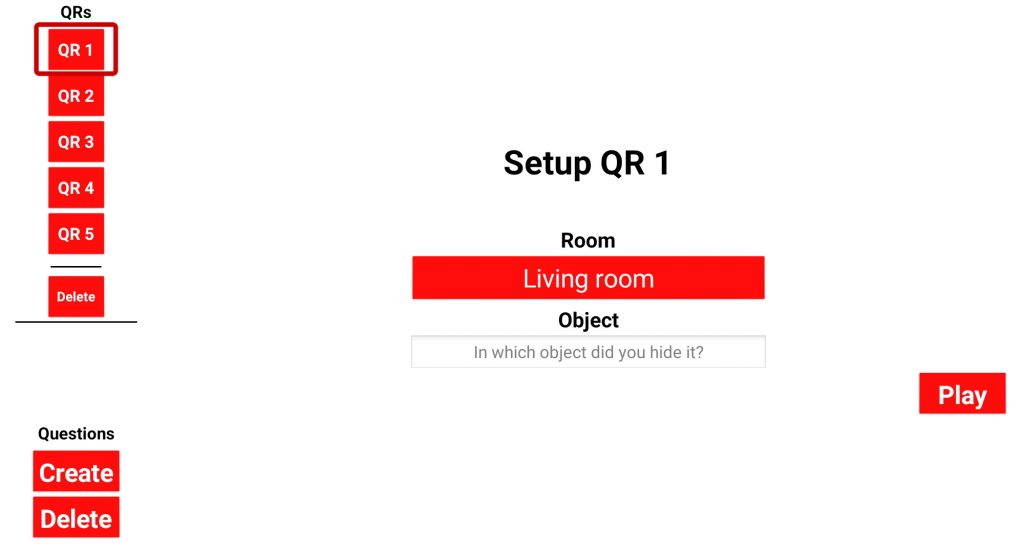
Next, the person must select the room where they will hide the first QR code by clicking Select.
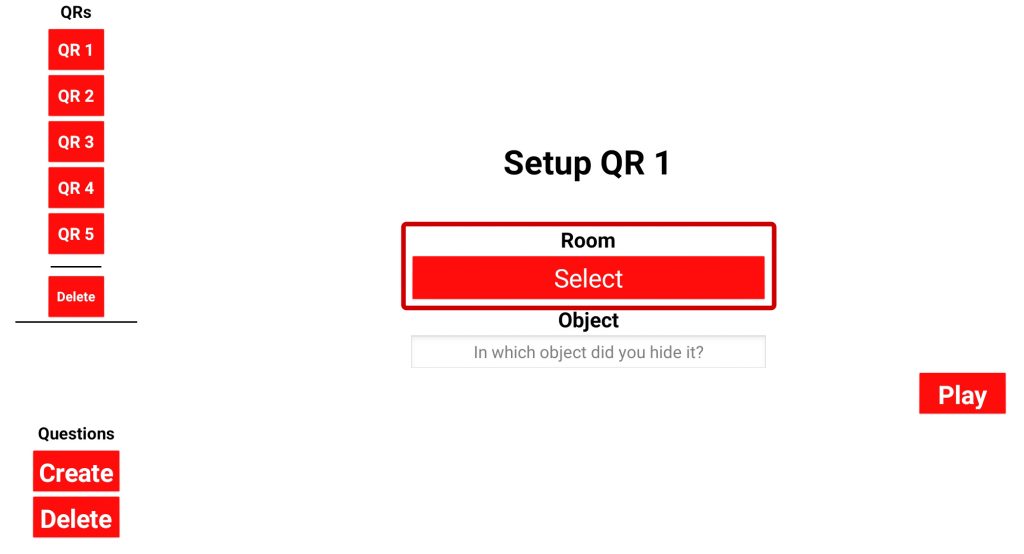
Then, the person must choose the object where they will hide the first QR code and write its name in the object’s rectangle, making sure that no one sees where they hide it.
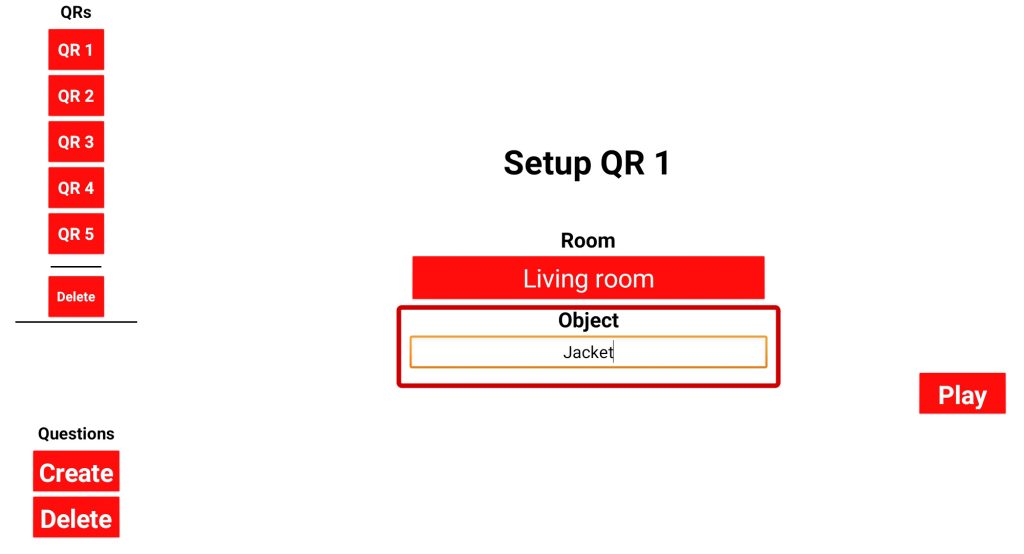
Your family member or friend must hide the QR code in the chosen room, as close as possible to this object.


3. The person must then configure the remaining QR codes by selecting them one by one from the menu on the left, and hide them in the chosen locations.
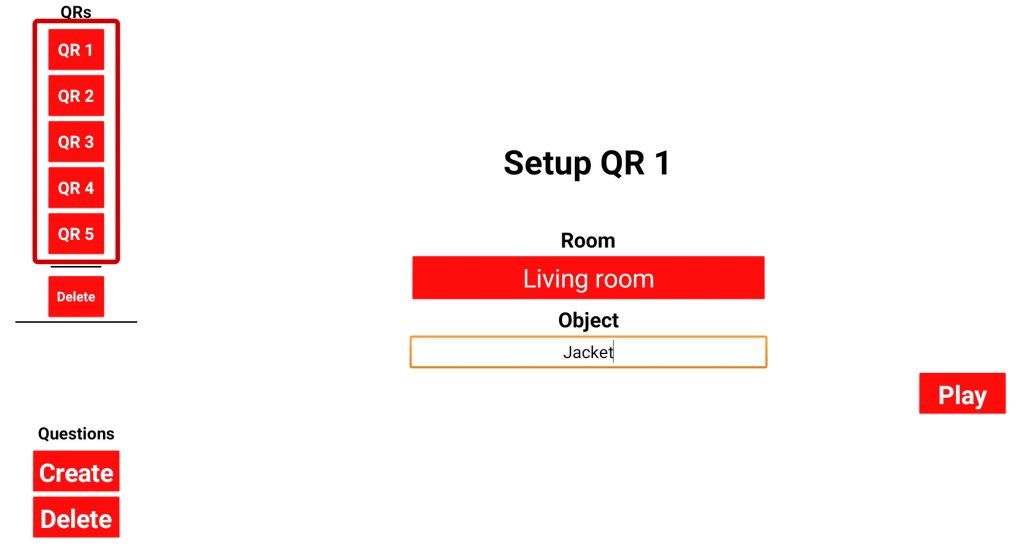

4. When your family member or friend has finished hiding all the QR codes, you will start your game by clicking on the Play button.
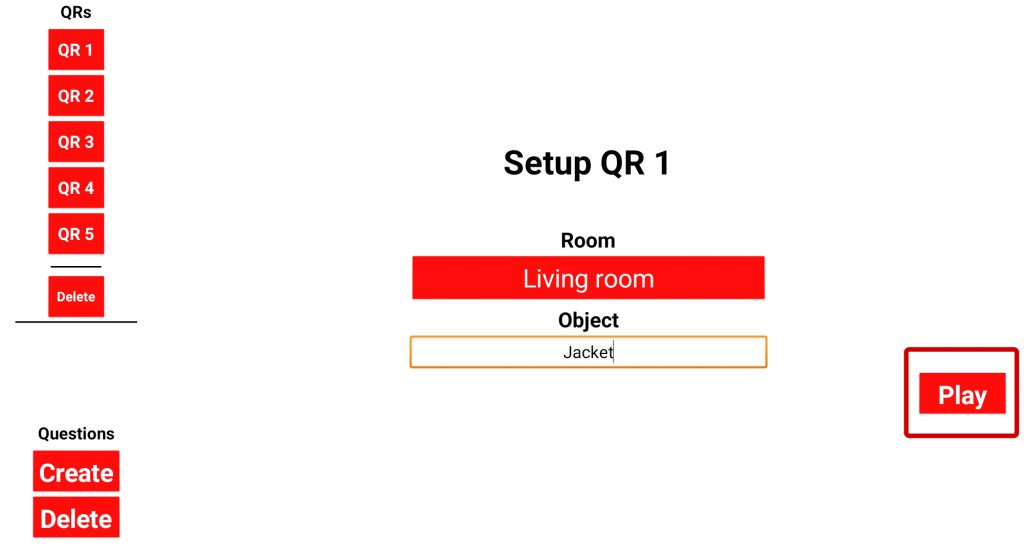

5. Use your tablet or smartphone to start hunting for the QR codes.

While you’re looking for them, be careful with your tablet or smartphone: don’t run with it, or leave it where it might get wet or fall over. Use a cover to prevent the device from breaking.

6. You can read the QR codes using the Scan QR button.
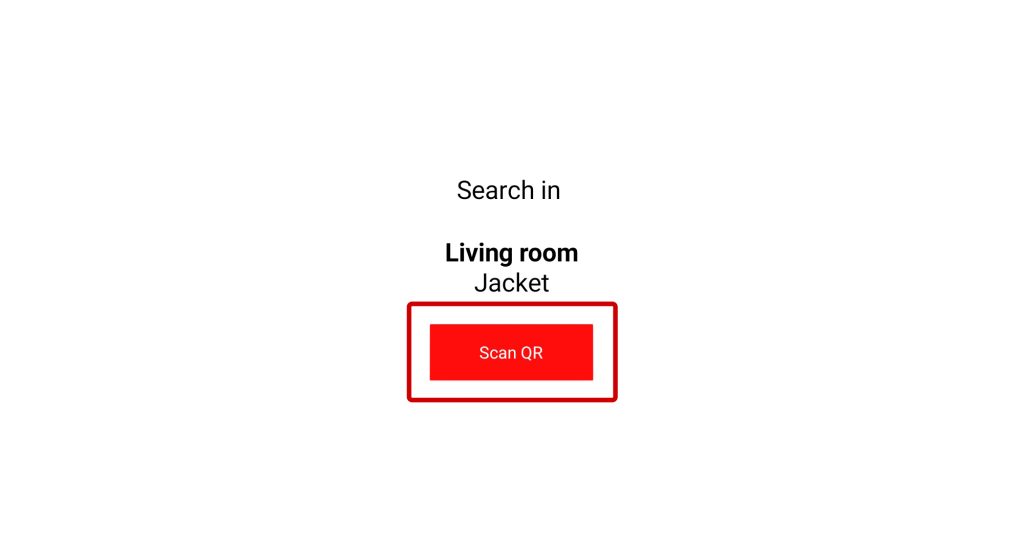

7. If the QR code you find is not the right one, leave it where you found it and keep searching for the correct code. If it is the right one, the app will show you a question. Use Internet searches to answer this question.

When you answer the question correctly, the app gives you a new clue about where to find the next QR code.